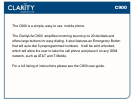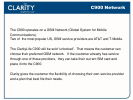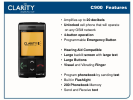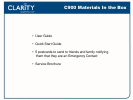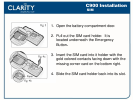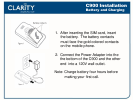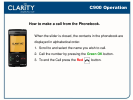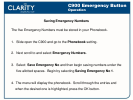C900 Features
1. Large Display Screen: Displays menu
2. Arrow Keys: Press to scroll through the menu
3. Answer/ OK Key: Press to Answer a Call or to
select an option shown on the screen above
4. End Call/Clear/Back Key: Press to End a call, to
Clear or Back up a space. This key can also be used
select an option shown on the screen above.
5. Alert Lights: Blinks Green for incoming calls
Blinks Red when battery needs to be charged
Blinks Orange during charging and remains
on when the battery is full
1.
2.
3.
4.
5.