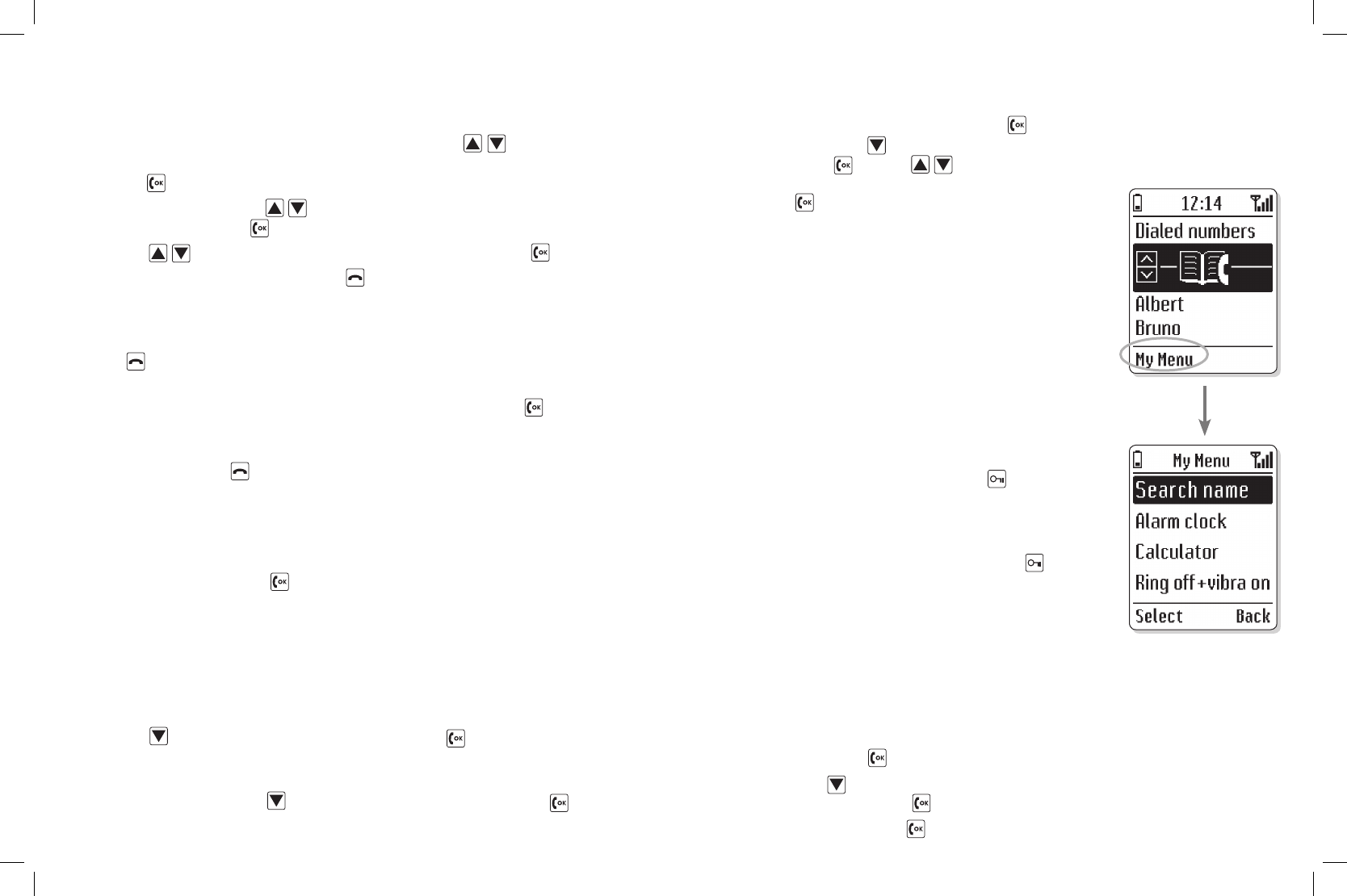28 29
Set the Alarm
To
• set the alarm clock enter the hour by pressing the
buttons or press
the keypad by entering double digits (for example, “07” for 7 a.m.) and save by
pressing .
To set the minutes press the •
buttons or press the keypad by entering double
digits and save by pressing .
Press the •
to choose AM, PM or 24 hour format, save by pressing .
After the time alarm time is set, press the • or close the slider to return the phone in
standby position. An alarm clock symbol will now appear in the header of the menu.
Alarm and Snooze function
Press • to end the alarm. Should the alarm function not be fully deactivated, the alarm
clock will go off at the same time every day.
In order to be woken up or reminded again five (5) minutes later, press • for the
snooze function while the alarm is ringing. This can be repeated as often as you would
like.
If you do not press the • button to end the alarm, the alarm will ring again every three
(3) minutes for a maximum of ninety (90) minutes.
Editing the Alarm Time
Access the Alarm Clock Menu (see section under Alarm Clock)•
Select New Time by pressing • . Next follow the same instructions under Set the Alarm
on page 25 .
Deactivating the Alarm Function
If you do not want the set alarm to ring at the same time on the next day, you will want to
deactivate the alarm clock.
Enter the • Alarm Clock Menu (see page 25)
Press the • button to scroll to Off and select by pressing .
Setting the Alarm Melody
Open your phone, press the • button until you reach Settings, then press to select.
OTHER TELEPHONE OPERATIONS
Next select• Sound & Alerts by pressing the button
to select. Then use the to scroll to Alarm Melody and
select by pressing . Use the
buttons to scroll
through the different melodies and save the desired melody
by pressing .
Note: Select a melody that is significantly different from
your ring tone, in
order not to get the two confused.
Manual Key Lock and Auto Key Lock
To ensure that no calls can be made accidentally (e.g.
when the phone is in a pocket or a bag) the keypad can
be locked.
Please Note: Incoming calls can be accepted as usual. If
you wish to reject a call you must unlock the keypad first.
Manual Key Lock
To activate the key lock, hold down the•
button on
the top left of the phone for three (3) seconds. A large
key symbol will appear on the menu screen to display
the key lock is activated.
To deactivate the key lock press and hold the •
button for three seconds or slide open the phone.
Automatic Key Lock
This feature will automatically lock your phone when it is
closed and has not been used for ten (10) seconds
or more.
To activate the automatic key lock:
Open your phone, press the button until you reach •
Settings, then press to select.
Next press the • button to scroll to Keypad Auto
Lock and select by pressing .
Last, select • On by pressing to activate this function.
OTHER TELEPHONE OPERATIONS
Standby Mode
(Slider closed)
Fig. 13