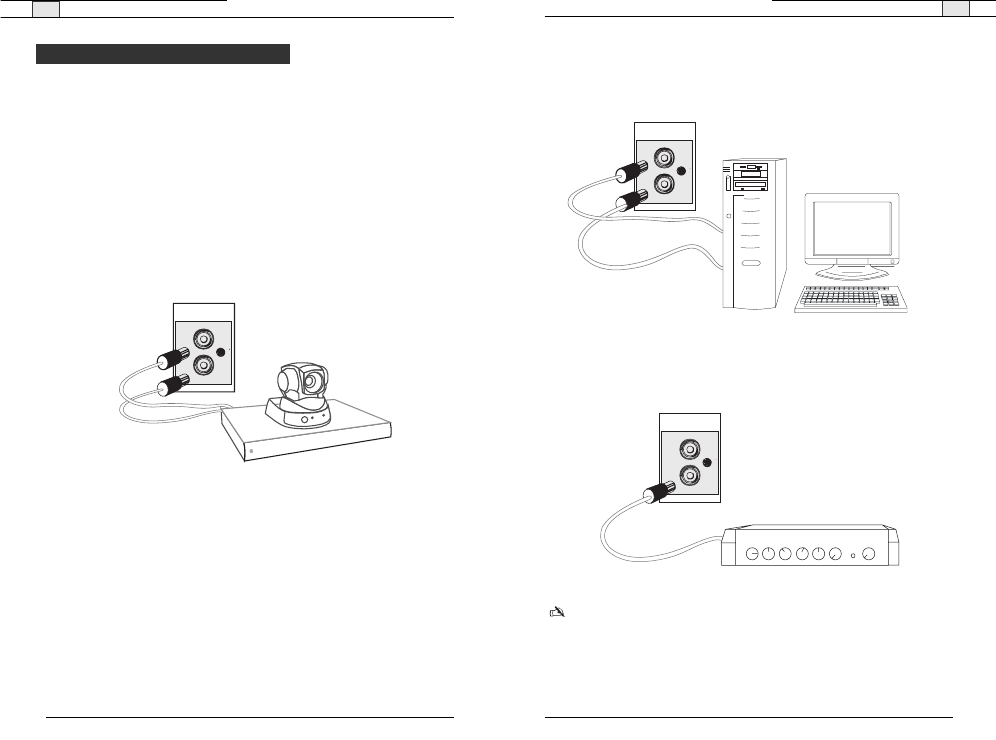
Connecting the RAV— Auxiliary Devices
19
To connect to a sound card
1. Using an RCA cable,connect the
Line In
on the RAV mixer to the line out on a sound card.
2. Using an RCA cable,connect the Line Out on the RAV mixer to the line in on a sound card.
To connect to amplifier
• Using an RCA cable,connect the
Line Out
on the RAV mixer to the line in on an amplifier.
Note:Use RAV-Ware to adjust the equalization and volume of these devices.Refer to pages
38–42 for more information.When using RAV-Ware,be sure to drag the amplifier to the cor-
rect device (either line out or record).This will properly assign the reference and change the
volume command on the controller to control the external amplifier volume.
Technical Services Group ~ 1-800-283-5936 (USA) ~ 1-801-974-3760
Connecting the RAV— Auxiliary Devices
18
Technical Services Group ~ 1-800-283-5936 (USA) ~ 1-801-974-3760
The mixer allows connection to a number of different audio and video peripherals,such as
video codecs,VCRs,cameras and computers.
Connecting video codecs,amplifiers and sound cards
Line input/output devices such as video codecs,amplifiers and sound cards can be connected
to the Line In or Line Out connectors on the RAV mixer.These connectors provide
mono-audio.
To connect to a video codec
1. Using an RCA cable,connect the
Line In
on the RAV mixer to the line out on a video
codec.
2. Using an RCA cable,connect the
Line Out
on the RAV mixer to the line in on a video
codec.
IN
OUT
LINE
Figure 2.11.Connecting a Line In/Out device
Auxiliary Devices
IN
OUT
LINE
IN
OUT
LINE
R
Figure 2.12.Connecting a sound card
Figure 2.13.Connecting an amplifier


















