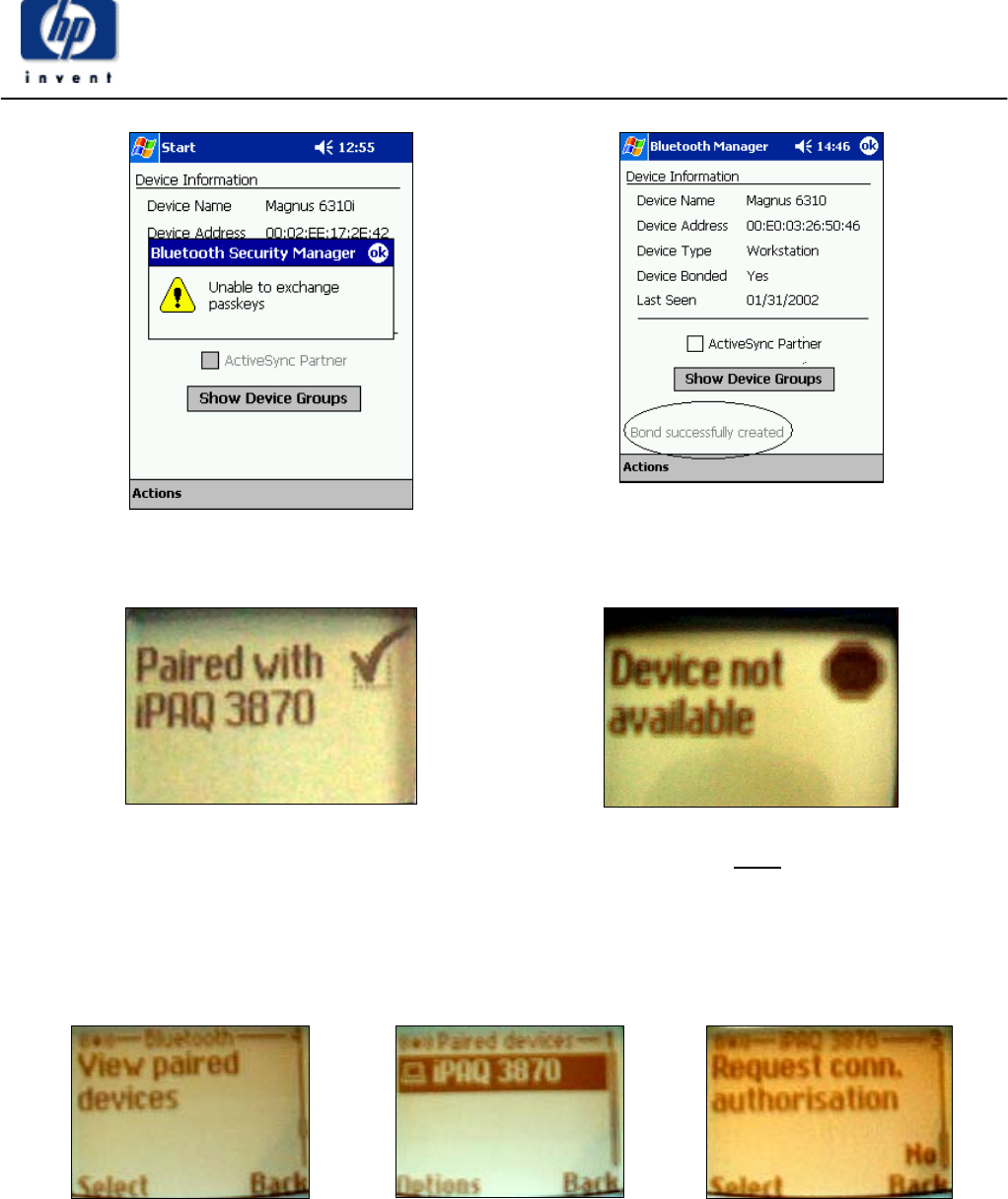
Hewlett Packard EMEA Wireless
6
NOTE: If you get this message you need to
start over from step 8
NOTE: When you get this on your iPAQ the
Bond was successful
NOTE: This screen indicates a successful
pairing with the iPAQ.
NOTE: If you get this after the “paired with
XXXX” the connection was still successful.
10. To turn off the need of pressing accept on the 6310 on each connection change
menu\bluetooth\view paired devices\”name of the device”\options. Change the “Request
connection Authorization to No










