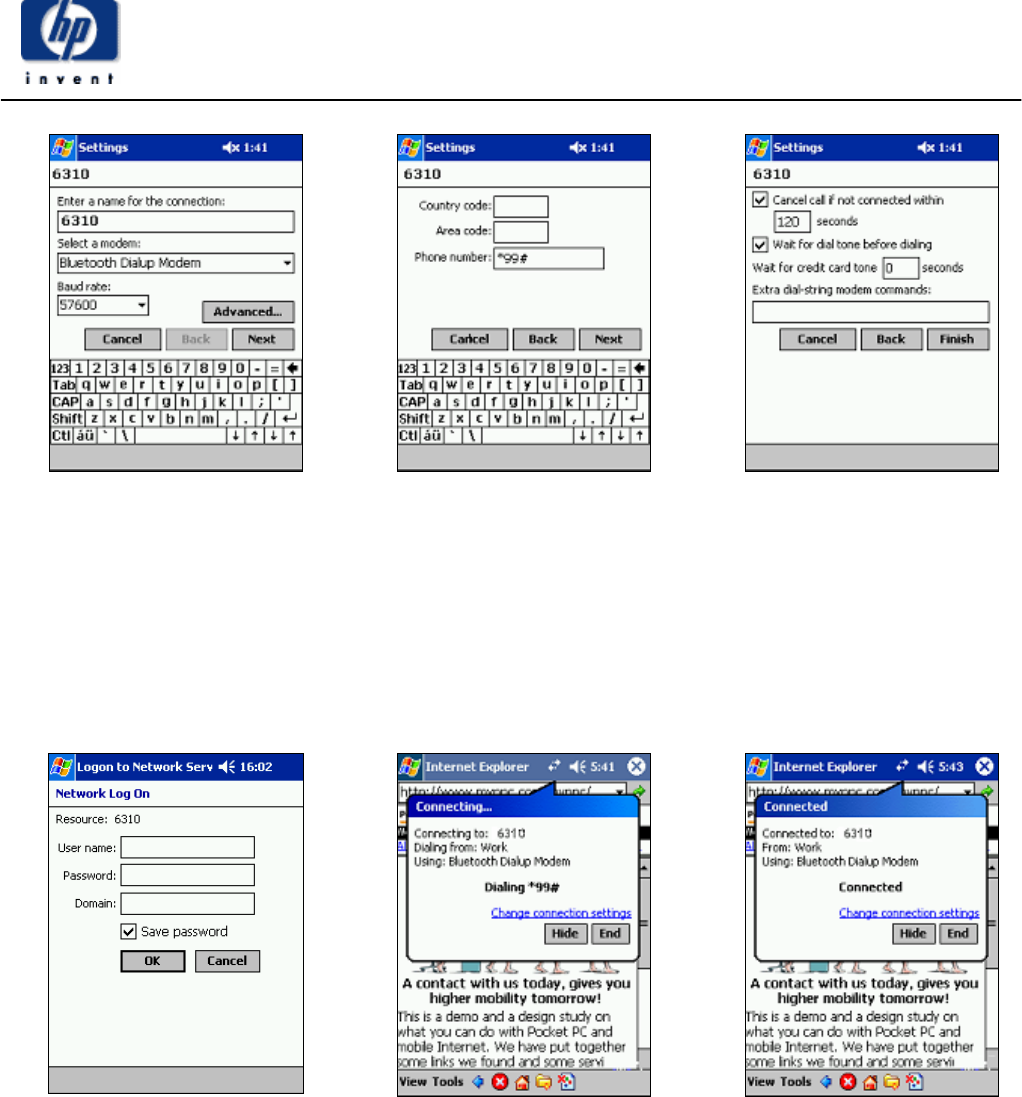
Hewlett Packard EMEA Wireless
8
14. Start Pocket Internet Explorer and enter a web URL in the top field and press the green
arrow.
15. Leave the username, password and domain fields empty. Check “save password” then
press Ok. You only have to do this once. On the Nokia 6310 you will get “Connect to
XXXX” press yes. After a second you will get a “creating GPRS session” message. When
the message “connected” appears, you are on-line.
16. To end the session, click the two arrows on the top and press End.
17. To make a new GPRS connection start Pocket Internet Explorer and enter a web URL in the
top field then press the green arrow.










