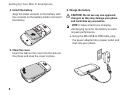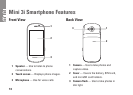3
Setting Up Your Mini 3i Smartphone . . . . . .5
Check the Package Contents . . . . . . . . . . . . .5
Activate Phone Service. . . . . . . . . . . . . . . . . .6
Set Up the Phone . . . . . . . . . . . . . . . . . . . . . .6
Mini 3i Smartphone Features . . . . . . . . . . .10
Front View. . . . . . . . . . . . . . . . . . . . . . . . . . . .10
Back View. . . . . . . . . . . . . . . . . . . . . . . . . . . .10
Left View. . . . . . . . . . . . . . . . . . . . . . . . . . . . .11
Right View. . . . . . . . . . . . . . . . . . . . . . . . . . . .12
Using Your Mini 3i Smartphone . . . . . . . . .13
Switching Between Screens . . . . . . . . . . . .13
Status Bar. . . . . . . . . . . . . . . . . . . . . . . . . . . .14
Making Calls. . . . . . . . . . . . . . . . . . . . . . . . . .16
Answering or Declining Calls. . . . . . . . . . . .16
Checking Voicemail. . . . . . . . . . . . . . . . . . . .17
Using Messaging Features. . . . . . . . . . . . . .17
Managing Bluetooth Connections . . . . . . . .18
Using the Internet Browser . . . . . . . . . . . . .18
Using Email Features. . . . . . . . . . . . . . . . . . .19
Using the Camera . . . . . . . . . . . . . . . . . . . . .19
Accessing and Using Other
Applications . . . . . . . . . . . . . . . . . . . . . . . . . .20
Mini 3i Smartphone Accessories. . . . . . . .21
Contents