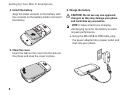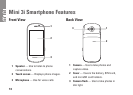6
Setting Up Your Mini 3i Smartphone
To use all of the phone features, you need:
A wireless service plan with a carrier•
An Internet connection•
A computer with a USB 2.0 port•
Activate Phone Service
Before you can use any of the phone features,
you must activate the phone. To activate the
phone you must:
Sign up for a service plan with a service •
carrier in your area
Register the phone with the network•
If you purchased this phone from a service
carrier, activation may have been done during
the purchase.
Set Up the Phone
You must install the battery, SIM card, and
charge the battery before you can use your
smartphone.
To set up your phone for the first time:
Open the cover1. .
Slide a finger into the finger slot, then lift the
cover.