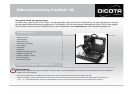Dear Customer,
We would like to thank you that you bought a DICOTA product. Before you use your DataDesk 100 for the first time please read the following
user manual thoroughly. The DataDesk 100 is suitable for the currently available printer model Canon iP100. Please consult your local dealer or the
product detective at www.dicota.com to find out which Notebooks are suitable.
Table of contents
Table of contents
General information 5
- Work enviroment 5
- Operating voltage 6
Combination lock / scope of supply 6
Interior equipment 7
- Case lid 7
- Case bottom 7
Installation of your printer 7
Installation of your Notebook 8
Connection: Notebook – printer 8
5
General information - DataDesk 100
General information - DataDesk 100
Work enviroment
Please make sure that your DataDesk 100 is always operated on a steady, non-skid surface. Especially avoid working surfaces in dusty or damp environments!
→ When opening your DataDesk 100 attaché case, please make sure that the case shell with the case handle is upside!
→ If you would like to use your DataDesk 100 without the upper case shell, you can remove it as follows: Open the attaché case at an angle of approx. 60° -70°.
At this angle you feel a slight resistance and you can detach the case lid by pulling it horizontally to the right.
User Manual DataDesk 100