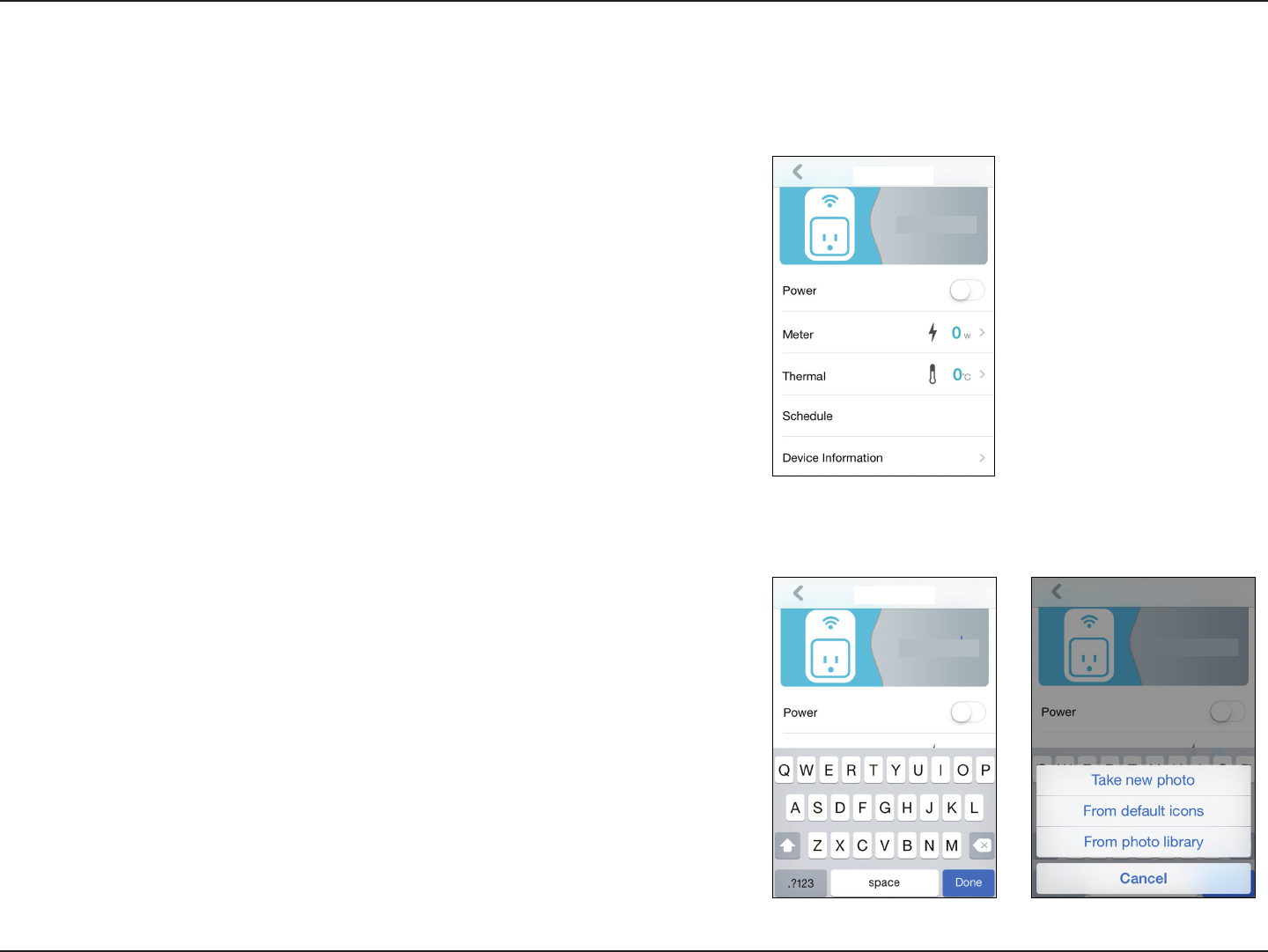
17D-Link DSP-W215 User Manual
Section 3 - Conguration
Power:
Meter:
Thermal:
Schedule:
Information:
Toggle the device’s power on or o.
Displays the device’s power meter.
Displays the current device temperature.
Choose or set up a schedule for the device. See Schedule
on page 18.
This page will show detailed information about the product
and your network. See Information on page 20.
DSP-W215
This page allows you to turn the device on or o, and view the power usage and temperature.
To change the device name or associated icon, tap the name or the icon
respectively, and enter the new name or use the menu to select the new
icon.
DSP-W215
DSP-W215
DSP-W215
DSP-W215
DSP-W215
DSP-W215


















