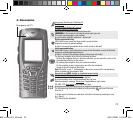81
PIN number
This is your SIM‘s secret code.
If access to the SIM card is protected, the device prompts you to enter the PIN number.
Enter the 4- to 8-digit code given to you when the SIM card was issued. These digits do not
appear on the screen for security reasons.
Press [OK] or the navigation stick to validate.
If your phone indicates that the SIM is missing, press the , key to switch off your phone and
check that the SIM card is correctly installed.
Warning
If a wrong PIN number is entered three times in succession, your SIM card will be blocked. In
this case
you must do the following:
- Enter the PUK (Personal Unblocking Key) code provided by your operator,
and validate the entry.
- Enter your PIN number and validate the entry.
- Enter your PIN number again and validate the entry.
Use the following sequence for this: **05*PUK*PIN*PIN#.
After 5 or 10 failed attempts (depending on the type of SIM card), the SIM card will be irrevoca-
bly locked. In this case you must contact your operator or your SMC to obtain a new card.
Setting time and date
When you use your phone for the first time, you need to set the date and time. In due course,
when the battery is completely discharged, or if it has been removed, you will automatically be
prompted to confirm the date and time.
Setting the date:
Either enter the date in numerical form with the keys or use the navigation stick in order to
change the default date. Use the navigation stick to access the next (or last) data input field.
Once the date is correct, press the key to validate.
BAL x.com 401_UK.indd 81 08.01.2008 10:00:08 Uhr