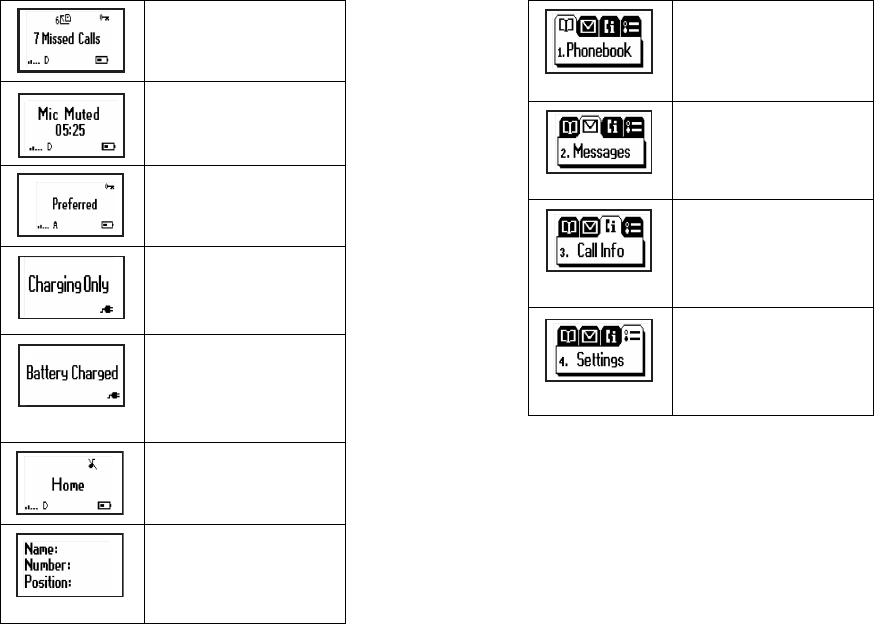
Not for commercial use
– Ericsson Inc.
/HDUQLQJ$ERXW<RXU0RELOH3KRQH
The number of calls you have
not answered.
The microphone is muted.
The keypad is locked to
prevent inadvertent key presses.
The phone is turned off and is
in charge-only mode. You are
not able to make or receive
calls.
When the plug icon is not
alternating with the battery
icon, your phone is connected
to an external power source
and is fully charged.
The phone ringer is muted.
Allows the user to input a
phone number, such as when
saving a phone number to a
phonebook entry.
The PHONEBOOK Menu
tab that is accessed by pressing
0(18
once from the Standby
screen. Press
<(6
to select.
The MESSAGES Menu tab
that is accessed by pressing
0(18
twice from the Standby
screen. Press
<(6
to select.
The CALL INFO Menu tab
that is accessed by pressing
0(18
three times from the
Standby screen. Press
<(6
to
select.
The SETTINGS Menu tab
that is accessed by pressing
0(18
four times from the
Standby screen. Press
<(6
to
select.
'LWWR/LQGDERRN3DJH7XHVGD\2FWREHU30


















