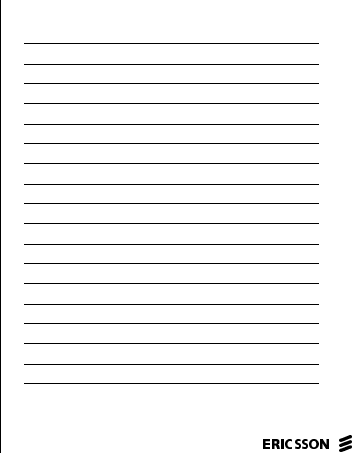
Not for commercial use – Ericsson Inc.
Working With Settings
Sounds Press
MENU then 4 1
Auto Key Lock Press
MENU then 4 2
Super Dial Press
MENU then 4 3
Speed Dial Press
MENU then 4 4
Calling Cards Press
MENU then 4 5
Phone Number menu Press
MENU then 4 6
System Select menu Press
MENU then 4 7
Backlight Press
MENU then 4 8
Language Press
MENU then 4 9
Making Calling Card Calls
Enter the number you want to call. Press and
hold
YES to use your calling card. Follow your
calling card provider’s flow order for entering
your access number and verification number.
Key Shortcuts
PHONEBOOK menu
MENU then 1
MESSAGES menu
MENU then 2
CALL INFO menu
MENU then 3
SETTINGS menu
MENU then 4
Making Emergency Calls
You will be able to dial 911 (or your
emergency number) at any time, regardless
of any call restrictions that you have set.
Frequently Dialed Numbers
Visit us on the web at:
http://mobile.ericsson.com


















