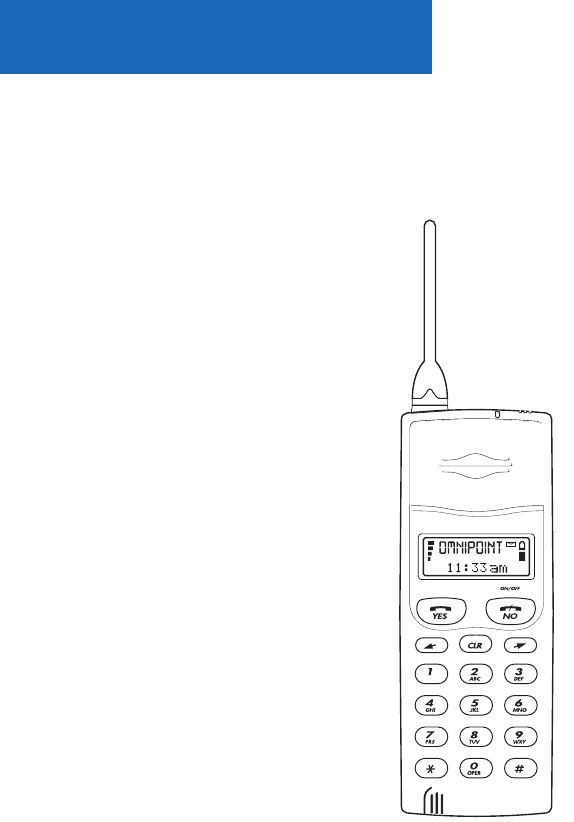
8
> E. Deletes information from your screen.
• Functions as a backspace key when entering a number to
dial or composing a text message; press once to delete the
last character.
• Press and hold to clear the screen.
• Press and hold to exit from all menus.
• While a call is in progress, press and hold to mute your
handset microphone; press again to unmute your
microphone.
> CD. The Left/Right arrow keys scroll through menus,
functions, settings, messages and memories.
• Press to enter the menu system and move from menu to
menu, function to function within a menu, or setting to
setting within a function. (To select the menu, function or
setting on screen, press F.)
• Press to scroll through messages displayed on your handset
screen.
• Press to move from storage position to storage position in
the Phone Book and other memories.
• During a call, press to raise or lower the volume on your
handset earpiece.
> A. Press and hold to enter a pause character when
performing touch-tone DTMF (Dual Tone Multi Frequency)
functions, such as using a “bank by phone” service or calling
an answering machine to check messages. Example: dial the
7
YOUR KEYPAD
In addition to the standard alphanumeric keypad found on all
phones, your Ericsson handset also has keys that let you perform
special functions.
Here’s a review of the basics:
> F. Press to place a call after
you’ve entered a phone number. Also:
• Press to answer a call.
• Press to place a call on hold and
answer an incoming call.
• Press to switch from an active call
to a call on hold.
• Press to select a menu function
and confirm a menu selection.
• Press twice to place a call to your
most recently dialed number.
> VOICE MAIL: Press to dial your
Answering Machine number
automatically (Ericsson model
CF 388 only).
> G. Press to terminate a call.
• Press to back up to a previous
menu.
• Also functions to turn your phone on. Press and hold, and
the display will turn on or off.


















