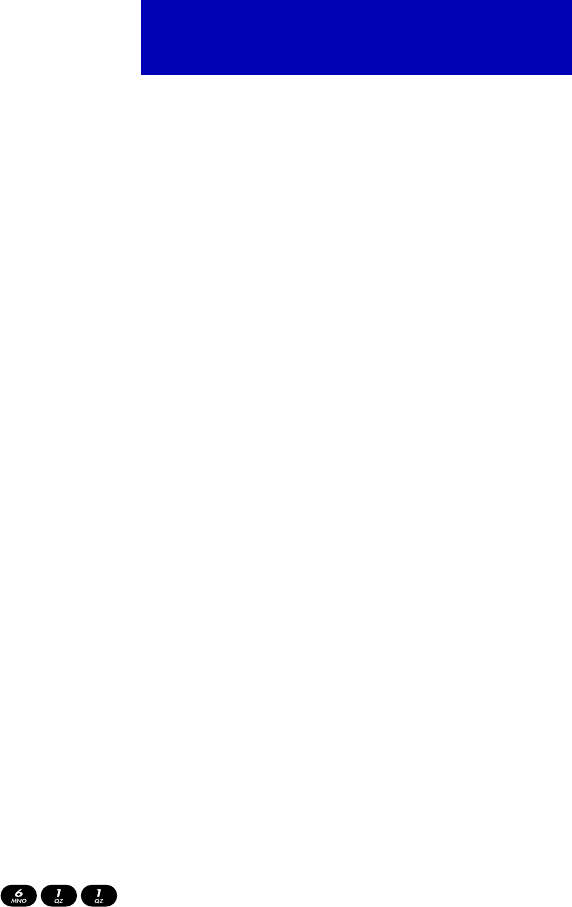
MORE THAN A PHONE
18
> To replace a SIM Card, perform the above steps in reverse. The
SIM Card holder will not lock unless the SIM Card is positioned
properly within the holder. (For more information, see your
Ericsson User’s Manual.)
Note: a person using your SIM Card in another handset will incur
charges on your Omnipoint account.
If Your SIM Card Or Handset Is Lost.
Call Customer Care immediately at 1-888-OMNI-611.
As soon as the loss or theft is reported, Omnipoint can cancel your
SIM Card to prevent unauthorized use of your account.
Until you call Customer Care, you are responsible for charges
incurred on your handset and/or your SIM Card.
17
Your Omnipoint phone is more than a phone. It’s like having
your own personal communications center.
The difference is digital technology. That’s what Omnipoint gives you
– and it’s an evolutionary step beyond conventional cellular phone
service.
The next section of your User Guide will explain some of Omnipoint’s
features. (This is the part that will make your friends with ordinary
cellular phones a little envious.)
Using your Omnipoint handset, you can:
• Use special features like Call Waiting/Call Hold and Call
Forwarding.
• Get voice messages.
• Send and receive short e-mail messages.
• Create your own personal Phone Book of names and
numbers saved in memory.
• Speed-Dial from your Phone Book.
That’s Not All.
As an Omnipoint subscriber, you have services other wireless phone
companies can’t provide – or offer only as expensive add-ons.
And because our 100% digital technology is so advanced, we can offer
even more useful features. Like Information Services, Data Transfer,
Fax Mail and more.
For more information, see p. 45 or call Customer Care:
from your handset, or 1-888-OMNI-611.
COYNE/40976/CC/2 10/29/96 8:40 AM Page 23


















