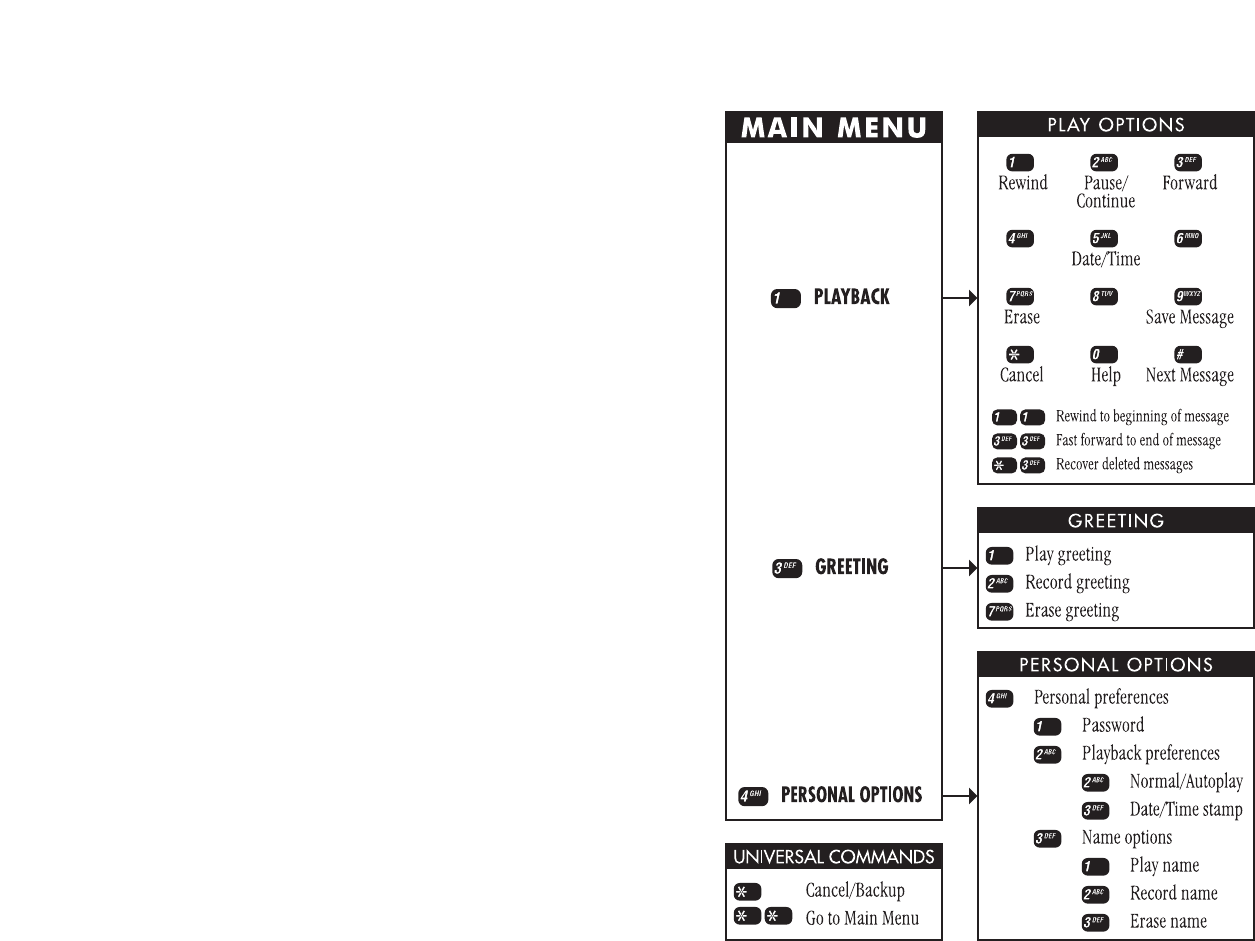
3433
> To erase your greeting, press 7. If you erase your greeting,
a standard greeting with your recorded name will be used.
Changing Your Password or Name.
You can also change your password or recorded name at any time
while connected to your Answering Machine. Use main menu 4,
Personal Options. Here are the functions you can perform in the
Personal Options menu:
> To play the name you’ve recorded, press 431.
> To record a new name, press 432.
> To erase a name, press 433.
> To change your password, press 441.
Call Forwarding To Your Answering Machine.
Your service has been preset to forward your calls to your Answering
Machine if you are out of the Omnipoint coverage area, your handset
is turned off, or you do not answer a call. You can change Call
Forwarding settings at any time. (For information on customizing
your settings or restoring default settings, see “Using Call
Forwarding” on p. 47.)
Advanced Message Services.
Subscribers to Omnipoint’s Value Feature Package and Advanced
Feature Package enjoy greater message storage capacity, plus a wide
range of additional message services. These include sending and
receiving faxes, forwarding messages, group messaging, and
operator-assisted functions. For a list of advanced messaging
services, see p. 53.


















