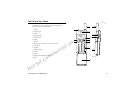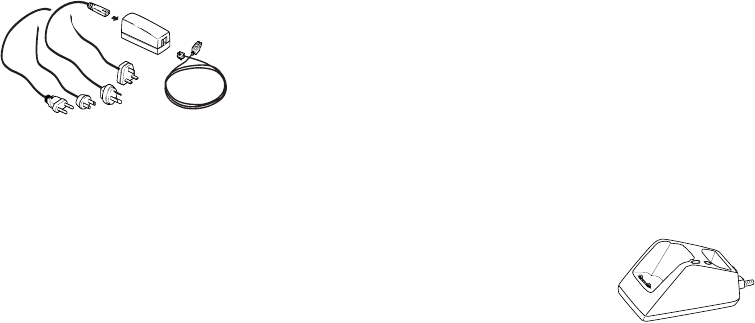
14 Getting Started
N
o
t
f
o
r
c
o
m
m
e
r
c
i
a
l
u
s
e
-
E
ri
c
s
s
o
n
I
n
c
.
Travel Charger
The travel charger supplies power to charge your battery while the
battery is attached to your phone. If your phone is On, it can receive
calls while using the travel charger.
To charge your battery using the travel charger:
1 Connect the appropriate
AC power cord and
phone charging cord to
the travel charger.
2 Plug the AC power cord
into a standard electrical
wall outlet.
3 Hold the phone with the display and keypad facing up.
4 Hold the small plug on the charger cord so the lightning bolt sym-
bol is up (see diagram on previous page).
Note! Do not twist while inserting or removing the small plug on the
charger cord!
5 Align the small plug on the charger cord with the connector on
the bottom of your phone. The connector on the phone is above
the lightning bolt symbol.
6 Press the plug into the connector until the plug “snaps” into place.
Desktop Charger
The desktop charger can charge a battery attached to your phone
(standing in the front compartment of the charger) and a separate
battery (in the rear compartment of the charger). The desktop
charger can also condition the separate battery by discharging the
battery completely before beginning the charging cycle.
Connecting the Power Cord to the Desktop
Charger
To connect the charger plug to the desktop charger:
1 Using the lightning bolt symbols as your guide, align the small
plug on the power cord with the receptacle on the back of the
desktop charger (see diagram on previous page).
2 Hold the small plug with the lightning bolt symbol facing up, and
press the plug into the receptacle on the back of the desktop
charger until the plug “snaps” into place.
Note! Do not twist while inserting or removing the small plug on the
charger cord!
3 Plug the AC adapter on the power cord into a wall outlet.
Charging a Battery Attached to Your Phone
If your phone is On, you can make and receive calls while using the
desktop charger.
To charge the battery using the desktop
charger:
1 Insert your phone into the front com-
partment of the desktop charger.
The light on the right front corner of
the desktop charger comes on red when the phone is properly
seated in the desktop charger, and the phone’s display indicates
that the battery is charging.