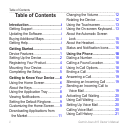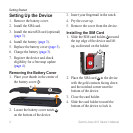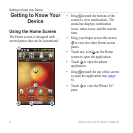Getting Started
Garmin-Asus A10 Owner’s Manual 3
Insert the microSD card in the
microSD slot
➊
with the gold
contacts facing down.
➊
1. Locate the battery
➊
that came in
the product box.
2. Locate the metal contacts on the
end of the battery and in the battery
compartment.
3. Insert the battery with the
Garmin-Asus logo facing up and
the metal contacts on the battery
aligned with the contacts in the
battery compartment.
➊
1. Properly align the battery cover on
the back of the device.
2. Press the battery cover down until it
snaps into place.
Notice
Your device will not charge if the
temperature has exceeded 140°F
(60°C). If the device is mounted in the
windshield, remove it from the mount
and place it somewhere out of direct
sunlight to allow the battery to charge.
Charge the battery for at least four
hours before using the device for the
rst time.
If you completely discharge the battery,
recharge it for at least 20 minutes
before turning on your device.
1. Insert the plug into the AC power
adapter, if necessary.