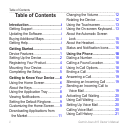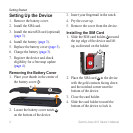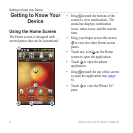Table of Contents
ii Garmin-Asus A10 Owner’s Manual
Getting Support ..............................i
Updating the Software ....................i
Buying Additional Maps ..................i
Getting Help....................................i
Device Features ............................1
Setting Up the Device ....................2
Registering Your Product ...............4
Mounting Your Device....................4
Completing the Setup ....................5
Using the Home Screen ................6
About the Keys ..............................7
Using the Application Tray .............8
Viewing Notications .....................8
Setting the Default Ringtone..........9
Customizing the Home Screen ......9
Downloading Applications from
the Market .................................11
Changing the Volume ..................12
Rotating the Device .....................12
Using the Touchscreen ................13
Using the On-screen Keyboard ...13
About the Automatic Screen
Lock ..........................................15
About the Headset .......................15
Status and Notication Icons .......16
Dialing a Number .........................18
Calling a Found Location .............18
Using In-Call Options...................18
Ending a Call ...............................19
Answering a Call..........................19
Silencing an Incoming Call ..........19
Sending an Incoming Call to
Voice Mail ..................................19
Activating Call Waiting .................20
Using Call Waiting .......................20
Setting Up Voice Mail ..................20
Calling Voice Mail ........................20
Using Call History ........................21