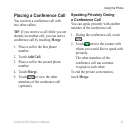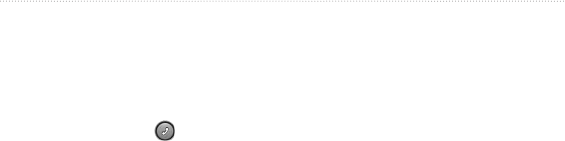
Using the Phone
18 nüvifone A50 Owner’s Manual
• Touch to answer the call,
or touch to ignore the call.
• To answer a call when the screen is
locked, double-tap .
• To ignore a call when the screen is
locked, press the key.
From the application tray, touch
> > >
> .
If call waiting is activated, use the
following call waiting options when
you receive an incoming call:
• Touch to answer
the new call and place the original
call on hold:
◦ Touch to create a
conference call with the
original call and the new call.
◦ Touch to switch
between the original call
and the new call.
• Touch to answer the
new call and end the original call.
• Touch to send the new call
to your voice mail.