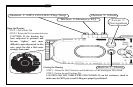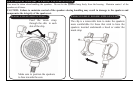LEAK TEST:
Before utilizing the system for the first time, it is highly recommended to perform a 'Leak Test’. Follow
the instructions below, but DO NOT INSTALL THE MP3 PLAYER inside the housing for the leak test.
1. Visually inspect the main housing seal by opening the unit. Verify the seal is seated as intended
and the O-ring is clean of any artifacts, then close and lock the housing using the OPEN-CLOSE Dial.
2. Make a first dive to your intended depth, taking the housing and speakers only (NO MP3).
3. During this dive, manipulate the controls at various depths.
4. After surfacing, check inside the housing for any sign of leaks.
5. Only after a successful Leak Test, install the MP3 player in the housing.
6. If you are not diving, but using the system in a wet environment, first immerse the housing, without
the MP3 player, in a tank of water to (1 meter or 3 feet if possible) and manipulate the controls. Then
check for any signs of leakage.
HOW TO LISTEN TO THE H
2
O AUDIO DV:
1. Turn the MP3 player on (Button 1).
2. Adjust volume to ZERO (Lever 2)
3. Turn the H
2
O Audio DV unit Power ON (Button 4)
4. Press Play (Button 1)
5. Adjust the volume to desired level (Lever 2)
6. Stop the music (Button 1)
7. Adjust the volume to ZERO (Lever 2)
8. Turn OFF the H
2
O Audio DV (Button 4)
9. Turn OFF the MP3 player (Button 1, Long press,)