28
Erase: Erase the selected quick text.
Add new: Enter the text-editing interface and then save it.
Send: You can send the selected quick text.
You can set no more than 5 groups, and you can add the member from the
phone memory and the RUIM card memory names to any group.
By pressing key you may enter the following menus:
3.1.7.1 Send
Allow you to write a new message and send directly to all members of the
selected group.
3.1.7.2 View
Allow you to view the name list of the group. By pressing key, you can add a
member, send message to the selected member, send to all members of the
group, replace the selected number with another number, remove the selected
member, or clear the group.
3.1.7.3 Rename
You can change a group name into a wanted name.
3.1.7.4 Clear group
You can clear the members of the selected group.
3.1.7Msg groups


















