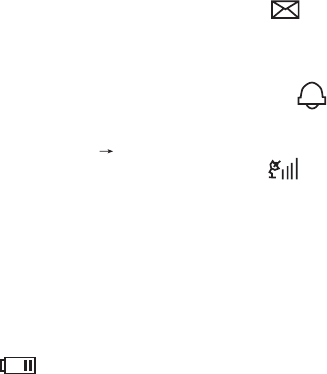
Volumeside key
Recording key:
1.2 ScreenIndicators and Icons
Explanations oficons
Battery levelIndicator
You can adjust microphone's volume using
side keys directly during a call. You can
adjust keytone volume in idlemode.
If User press recording key during the call,
Voice get recorded and complete after the
call ends.
To retrieve the Recording, click Tools Voice
Memo.
Depending on your wireless service provider,
some or all of the following indicators and
icons mayappear on the standbymode.
When the phone is powered on, the following
icons maydisplay:
Navigation of bars from right to left display
the chargingof the battery.
If charging bars stop navigating or display
show "Charge Complete" means battery is
charged fully.
Message
Alarm clock
Network
The icon is displayed when a new message
arrives. The icon disappears when you read
all theunread messages.
That indicates function that the alarm clock
has beenactivated.
Composed of two parts. The left part
indicates that the mobile phone is duly
registered to a network. The right part shows
the signalstrength.
1.3 Installbattery and UIM card
Install thebattery
Remove thebattery
Push back part of the battery to the phone
and pressit until it getlocked.
Switch off the phone, push up the lock at the
bottom of the battery to uplift the top of the
battery andseparate with the mainboard.
11


















