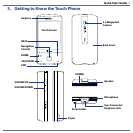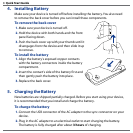Quick Start Guide 9
6. Starting Up
After installing the battery and charging the battery, you can now power on and
start using your device.
To turn on the power
1. Press and hold the POWER button for a few seconds.
2.
A Quick Start Wizard guides you through the calibration of the screen and the
setup of regional settings, date and time, and password. Follow the onscreen
instructions to finish the Quick Start Wizard. After the Quick Start Wizard
finishes, the device installs customization settings, then restarts.
Note After the device restarts, you may be prompted to set up an e-mail account.
7. The Home Screen
After the device restarts from configuring your data
connections, you are taken to the Home screen. The
Home screen of the device is the TouchFLO™ 3D Home
screen which allows finger-touch access to the most
important functions such as contacts, text messages,
e-mail, Internet, and more.
For more information about TouchFLO 3D, please refer
to the TouchFLO 3D Guide and User Manual.