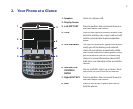5
18. POWER
Press to turn on and off the
phone. Or press and quickly
release the Power button to
display the Quick List.
19. Camera Lens
20. Self-Portrait
Mirror
Turn the back side of your
device to face yourself so that
your image reflects on the
mirror when taking self-portrait
shots.
21. Back Cover
Remove to insert battery, SIM
card and Micro SD card.
22. Speakers
Listen to audio media or a
phone call.
23. JOGGR
Depending on the selected
JOGGR function, scroll up or
down to adjust the volume
when using the phone or to go
through the items on-screen.
Click
Start
>
Settings
>
JOGGR
to set what function the JOGGR
will be used for. Clear the
Enable JOGGR
box to disable
the JOGGR.
24.
Sync Connector/
Earphone Jack
Use for synchronizing data
or recharging the battery.
Pry open the rubber cover
(from the left) to connect the
earphone to listen to audio
media or use the phone’s
hands-free kit.
19
24
20 21
22
18
23