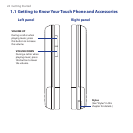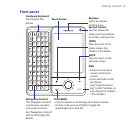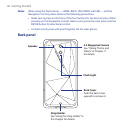20
Create appointments ...........................................................................................................232
View appointments ...............................................................................................................234
Send appointments .............................................................................................................. 235
12.5 Contacts ........................................................................................................236
Add new contacts .................................................................................................................. 236
Organize and search contacts ...........................................................................................238
Share contact information ..................................................................................................239
12.6 Comm Manager .............................................................................................240
12.7 JETCET™ PRINT ..............................................................................................241
Open JETCET PRINT ............................................................................................................... 241
Set up a printer ....................................................................................................................... 242
Print a file ..................................................................................................................................242
Print a web page .................................................................................................................... 243
12.8 Microsoft® Office Mobile ..............................................................................243
12.9 Notes ..............................................................................................................245
12.10 JBlend ...........................................................................................................246
Install and launch MIDlets or MIDlet suites .................................................................. 246
Manage MIDlets and MIDlet suites .................................................................................247
12.11 SIM Manager ...............................................................................................249
12.12 Spb GPRS Monitor ......................................................................................251
Install GPRS Monitor ............................................................................................................. 251
The GPRS Monitor icon and pop-up window .............................................................. 251
Set up monitoring and notification ................................................................................ 252
View charts and reports....................................................................................................... 253
12.13 Sprite Backup ..............................................................................................254
12.14 Tasks ............................................................................................................257
12.15 Voice Commander .......................................................................................258
Open Voice Commander ..................................................................................................... 258
Create a voice tag for a contact ........................................................................................ 259
Create a voice tag for a program ...................................................................................... 260