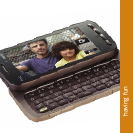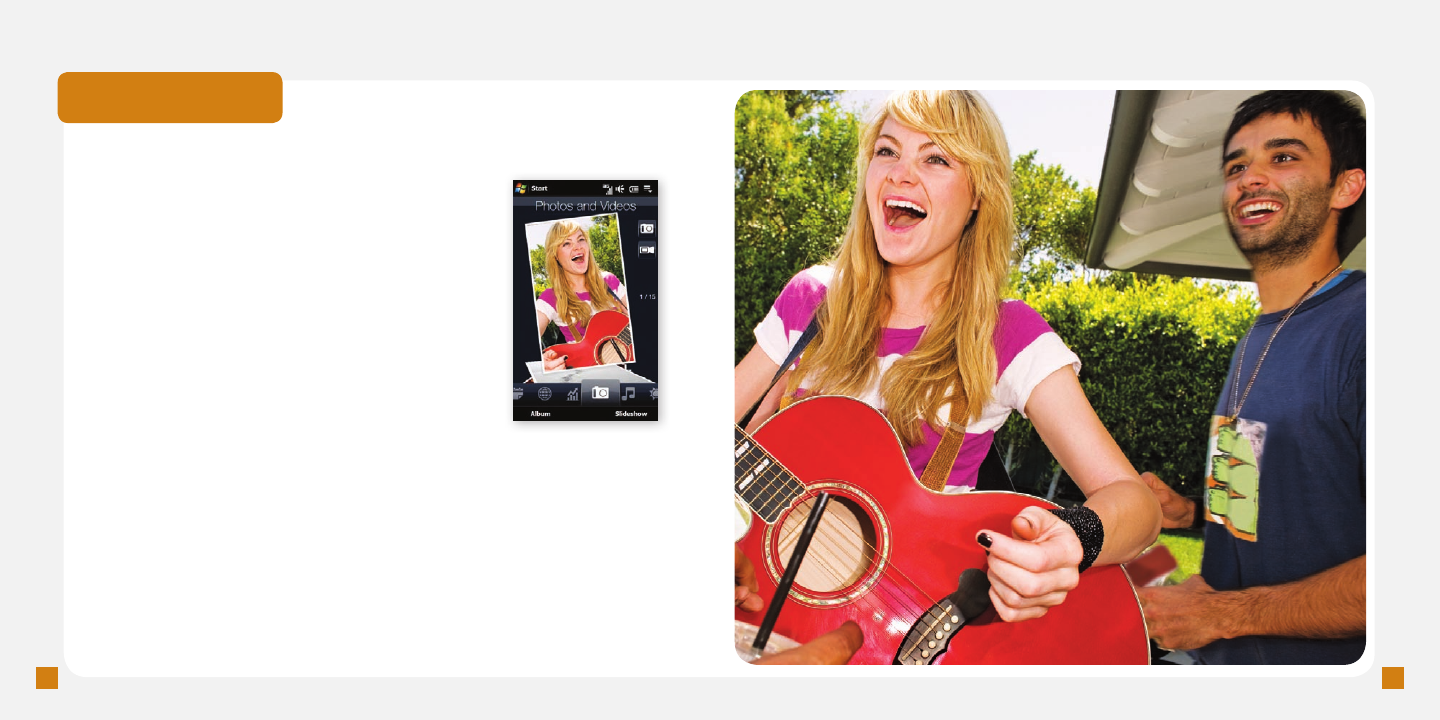
10
11
Video Messaging
Record and send videos
1. From the Home screen, touch and hold
the active tab and then drag right or left
to the Photos and Videos tab.
2. Tap the Video icon.
3. Frame your subject and tap the Shutter icon
to begin recording.
4. Tap the Shutter icon again when nished.
5. Tap the Envelope icon.
6. Tap the desired account.
7. At To, enter the e-mail address. To select a
contact in your phone book, begin to enter
the contact’s name or phone number, then
tap the contact.
8. Enter your subject.
9. Tap Insert text here.
10. Enter your message.
11. Tap Send.
Separate charges may apply to send/receive domestic/international video messages.
“Wishing you a Happy Birthday...!”