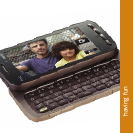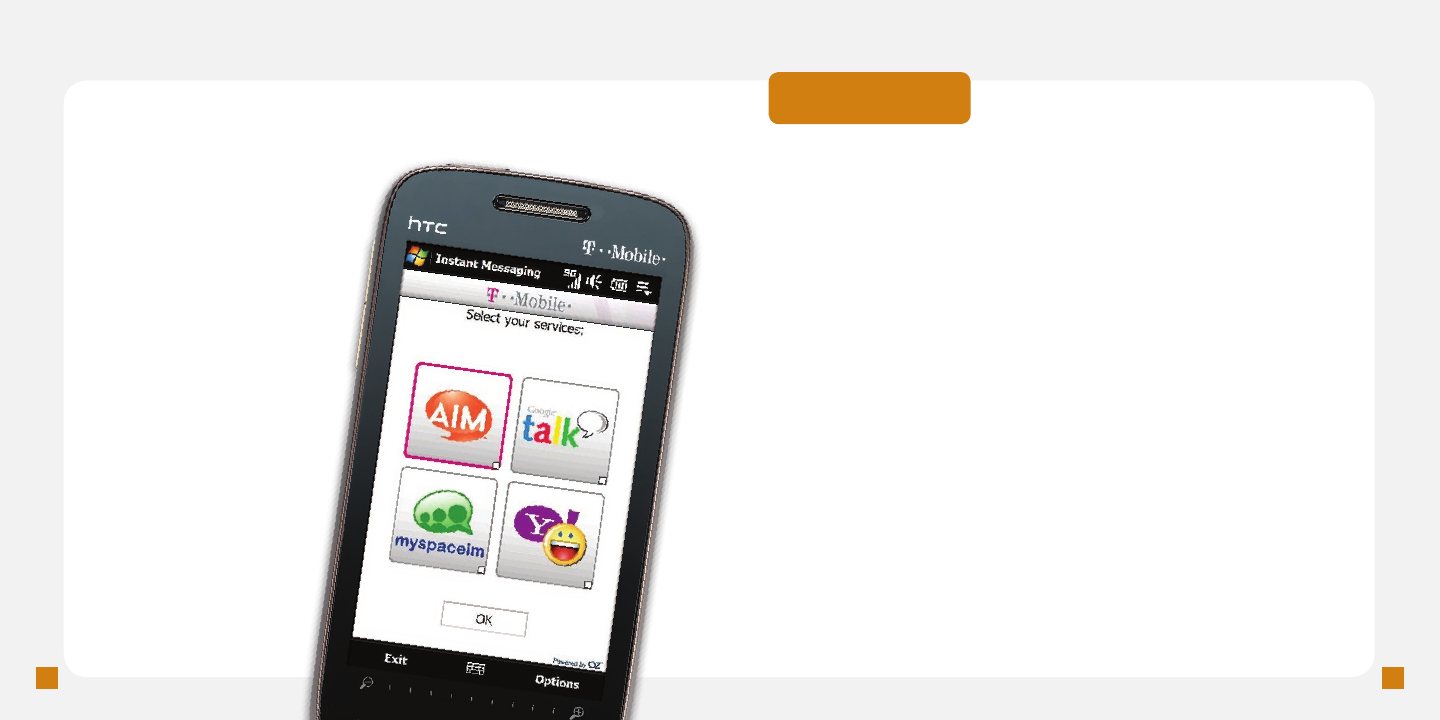
20
21
Send instant message
1. From the Home screen, tap the contact.
2. Tap Send IM.
3. Tap the desired instant
messaging provider tab.
NOTE: To add an instant
messaging provider that
is not currently activated,
tap Options >
Select Services from
the Instant Messaging
sign in screen.
4. Sign in to your account
to send IM messages
to your contact.
Separate charges may apply
to send/receive domestic/
international e-mail and instant
messages.
Web Browsing
Experience the mobile Web like never before with T-Mobile’s new
web2go
SM
experience. New features include Web optimized device
browser, a customizable start page for easy, one-click access to
information, a powerful built-in Web search engine, and the ability
to manage your account right from your device.
For more information about these services, see your services
guide or visit t-mobile.com/shop/addons.
Visit a Web site
1. From the Home screen, touch and hold the
active tab and then drag right or left to the Internet tab.
2. Tap Browser.
3. Tap Menu.
4. Tap Go to Web Address.
5. Enter the Web address for the desired Web site.
6. Tap the Enter button or press the Enter key.
Full access to the new t-zones
®
web2go
SM
experience requires the purchase of a compatible
Web access data plan; separate additional charges may apply for downloads. Not all sites
optimized for Web browsers. Actual content available for download may vary.