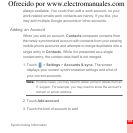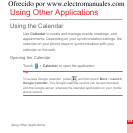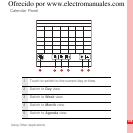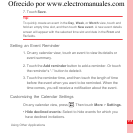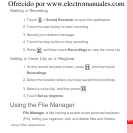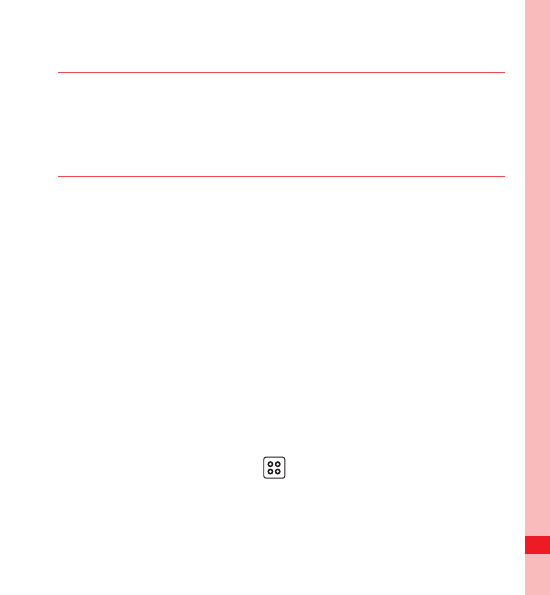
111
Using Other Applications
7. Touch Save.
Tip:
To quickly create an event in the Day, Week, or Month view, touch and
hold an empty time slot, and then touch New event. A new event details
screen will appear with the selected time slot and date in the From and
To fields.
Setting an Event Reminder
1. On any calendar view, touch an event to view its details or
event summary.
2. Touch the Add reminder button to add a reminder. Or touch
the reminder’s “-” button to delete it.
3. Touch the reminder time, and then touch the length of time
before the event when you want to be reminded. When the
time comes, you will receive a notification about the event.
Customizing the Calendar Settings
On any calendar view, press . Then touch More > Settings.
• Hide declined events: Select to hide events for which you
have declined invitations.
Ofrecido por www.electromanuales.com