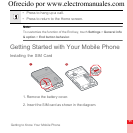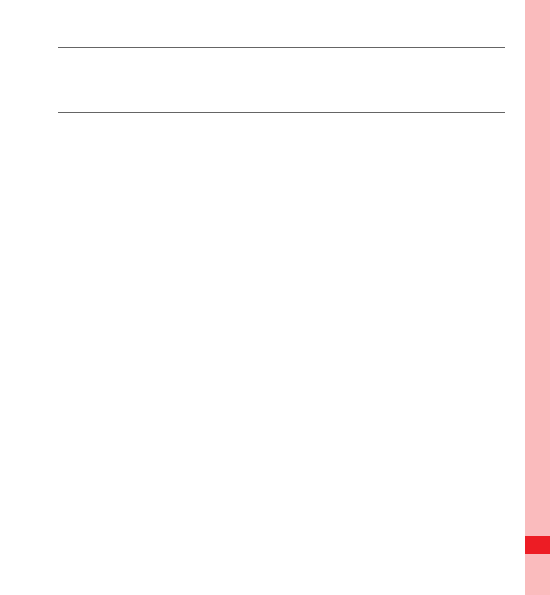
14
Getting to Know Your Mobile Phone
Note:
When personal identification number (PIN) protection is enabled on your
mobile phone, you must enter the PIN before using the mobile phone.
Setting up Your Mobile Phone
The first time you power on your mobile phone, the phone
displays a setup wizard to instruct you on how to set up the
phone.
The setup wizard includes the following parts:
• Setting up your accounts
• Important settings
1. Touch the Android image to learn a few important things to get
the most out of your phone.
2. Touch the Google account, Email account, or Exchange
account icon to access the relevant settings.
3. After you set an account, a check mark appears on the
relevant email icon. You can also touch Skip to set an
account later and go to the next step.
Ofrecido por www.electromanuales.com