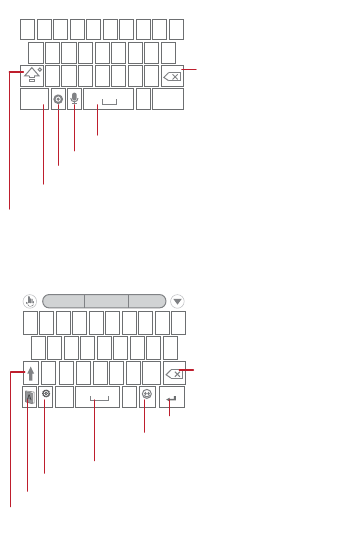
27
5.1.2 Using the Android Keyboard
5.1.3 Using the TouchPal keyboard
q w e r t y u i o p
a s d f g h j k
z x c v b n m
.
?123
l
Touch once to capitalize the next letter you type.
Touch twice to capitalize all letters to be entered.
Touch to change from the text mode to the symbol/number mode.
Touch to enter text by voice.
Touch to insert a space.
Touch to delete a character
to the left of the cursor.
Touch and hold to delete all
characters to the left of the
cursor.
......
Touch to select or set input method.
:-)
...
12345
6
7890
,
12#
EN
.
a
(
s
)
d
:
f
;
g
?
h
!
j
”
k
-
z x
/
c
\
v
-
b
$
n
m
l
‘
€
q
1
w
2
e
3
r
4
t
y
6
u
7
i
o
9
p
0
8
5
@
&
Touch to change from uppercase to lowercase.
Touch to enable word prediction.
Touch to insert a space.
Touch to delete a character
to the left of the cursor.
Touch and hold to delete
all characters to the left of
the cursor.
Touch to set the language for your mobile phone.
Touch to switch to the numbers and symbols
keyboard panel.
Touch to add a line break.


















