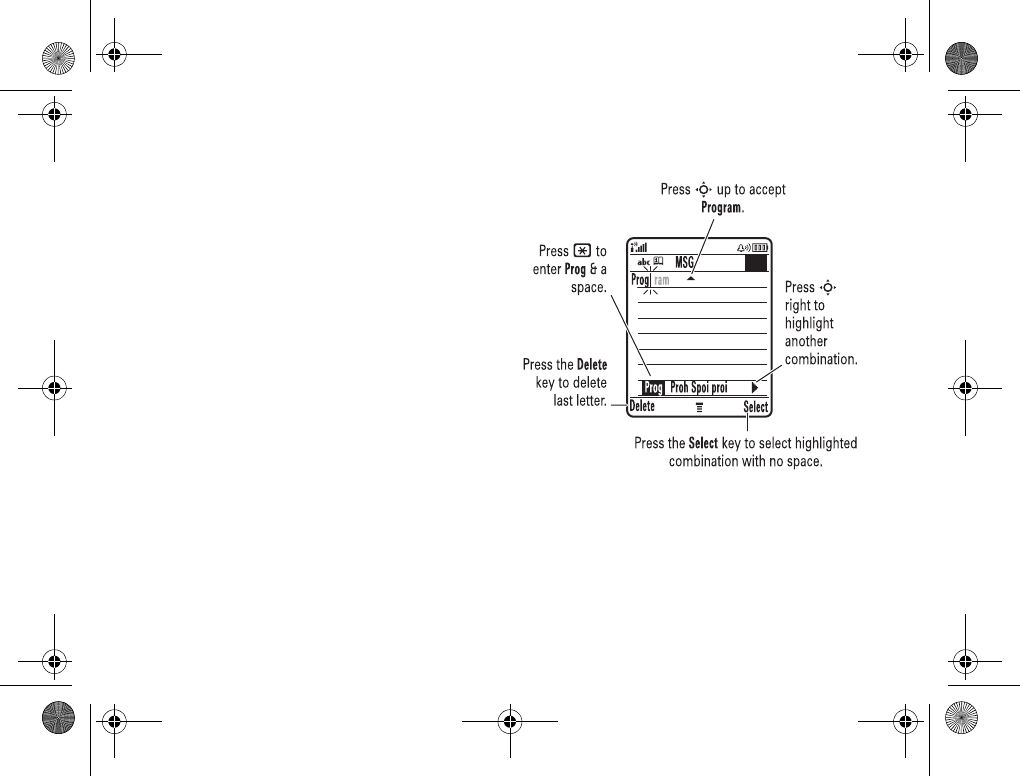
52
basics
Tip:
WANT TO SHOUT YOUR MESSAGE?
Press
0
in a text entry screen to change text
case to no capital letters (
U
), next letter
capital (
V
with
k
,
n
,
h
, or
q
), or all
capitals (
T
with
i
,
o
,
f
, or
l
).
iTAP
®
mode
Press
#
in a text entry screen to switch to
iTAP mode. If you don’t see
j
or
p
, press
M
>
Entry Setup
to set iTAP mode as your
primary or secondary text entry mode.
iTAP mode lets you enter words using one
keypress per letter. The iTAP software
combines your keypresses into common
words, and predicts each word as you enter
it.
For example, if you press
7764
,
your display shows:
•
If you want a different word (such as
Progress
), continue pressing keypad
keys to enter the remaining characters.
440
V3i.UG.iTunes.L.book Page 52 Tuesday, June 20, 2006 11:22 AM


















