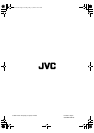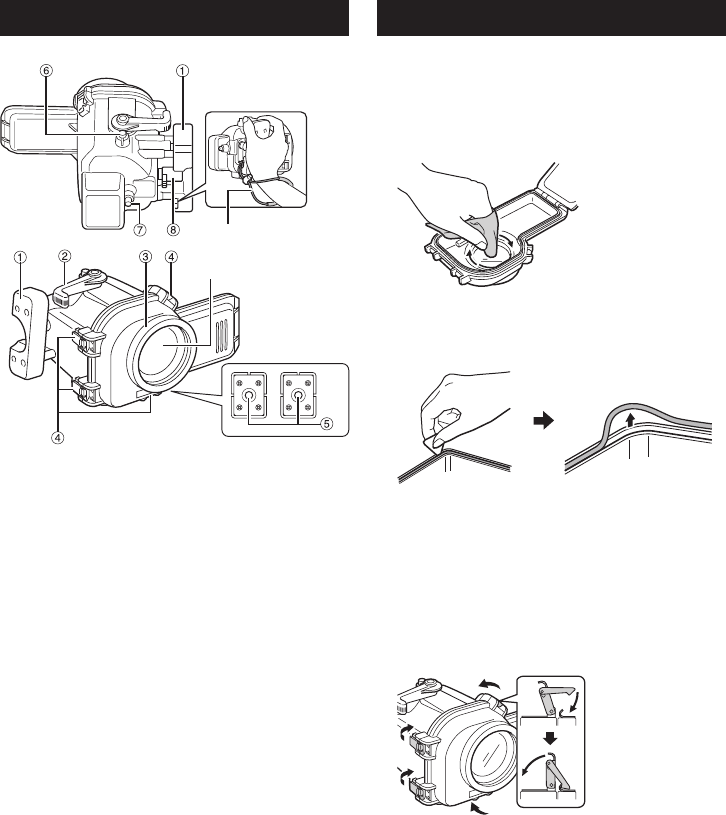
4
Index
Main casing grip:
Attach the included strap as shown in the diagram
above.
Zoom lever
Ring:
Commercially available fi lters (67mm diameter)
etc can be attached.
Buckles (4 places):
Seal the marine case.
Grip attachment holes:
You can attach the included grip, or commercially
available weights etc.
Still image shooting button
Video recording start/stop button
Power/mode switch lever:
Turns camera’s power on/off, or switches video or
still mode.
Preparation
1
Inspect the main casing for scratches and
cracks etc.
Apply 2 or 3 drops of the glass cleaner provided
onto one of the lens tissues or a clean cloth, and
wipe the inner side of the marine case front glass.
2
Check the O-ring.
Using the supplied pick, remove the O-ring from
the main case.
Check the O-ring, O-ring contact surface, and
groove in which the O-ring fi ts for dirt, scratches,
or damage etc. visually and by touching with your
fi nger.
3
Apply grease to the O-ring and re-attach.
4
Close the empty marine case (no camera
inside).
5
Place the marine case in water, and check
that there are no water leaks.
Strap
Front glass
Bottom view