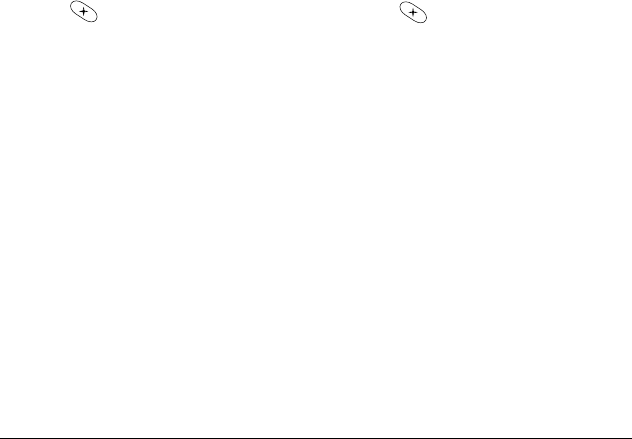
22 Settings
Data/Fax Calls In
These settings tell the phone how to
handle voice and data calls.
1. Select Menu 3 Settings 3
Network 3 Data/Fax Calls In.
2. Press to select an option:
•
Voice Only—Allow only voice calls.
•
Fax, next call—Set the phone to fax
mode for the next incoming call or
the next ten minutes.
• Data, next call—Set the phone to
data mode for the next incoming
call or the next ten minutes.
• Fax, until off—Force the phone into
fax mode until the phone is turned
off.
• Data,until off—Force the phone into
data mode until the phone is
turned off.
Extras
These settings allow you to program
various options.
1-Touch Dialing
See “To use 1-Touch Dialing” on page 12.
Browser Prompt
You may receive a prompt whenever you
attempt to start or exit the browser.
1. Select Menu 3 Settings 3 Extras 3
Browser Prompt.
2. Press to select an option:
•
At Start—Prompt you when you
start the browser.
•
At End—Prompt you when you exit
the browser.
•
Both—Prompt you when you start
the browser and exit the browser.
•
NoPrompts—You do not receive any
prompts.
Messaging
The messaging settings allow you to set
how you want to handle incoming and
outgoing messages.
To change your voicemail number
You can change the phone number
assigned to speed dialing location “1” by
doing the following:
1. Select Menu 3 Messages 3 Msg
Settings
3 Voicemail Number.


















