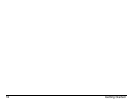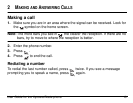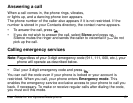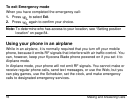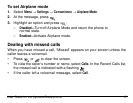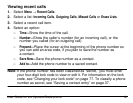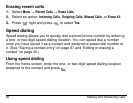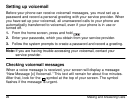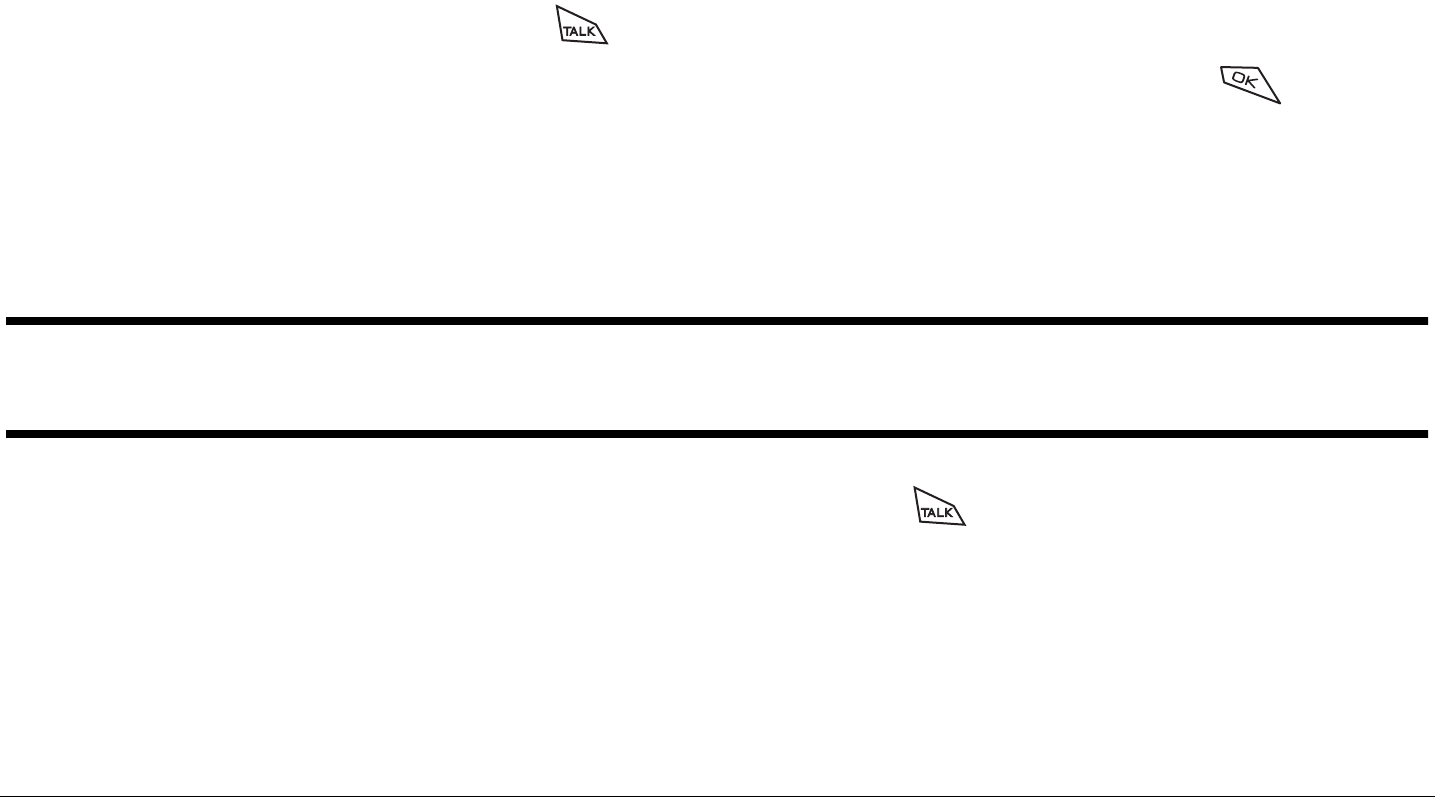
User Guide for the Kyocera Blade phone 15
Answering a call
When a call comes in, the phone rings, vibrates,
or lights up, and a dancing phone icon appears.
The phone number of the caller also appears if it is not restricted. If the
number is stored in your Contacts directory, the contact name appears.
• To answer the call, press .
• If you do not wish to answer the call, select Silence and press .
Silence mutes the ringer and sends the caller to voicemail if you do not
pick up the call.
Calling emergency services
Note: Regardless of your 3-digit emergency code (911, 111, 000, etc.), your
phone will operate as described below.
• Dial
your 3-digit emergency code and press .
You can call the code even if your phone is locked or your account is
restricted. When you call, your phone enters Emergency mode. This
enables the emergency service exclusive access to your phone to call you
back, if necessary. To make or receive regular calls after dialing the code,
you must exit this mode.