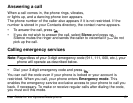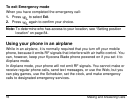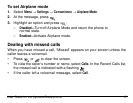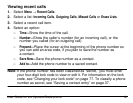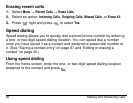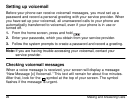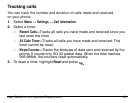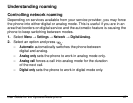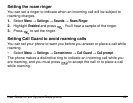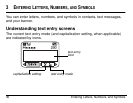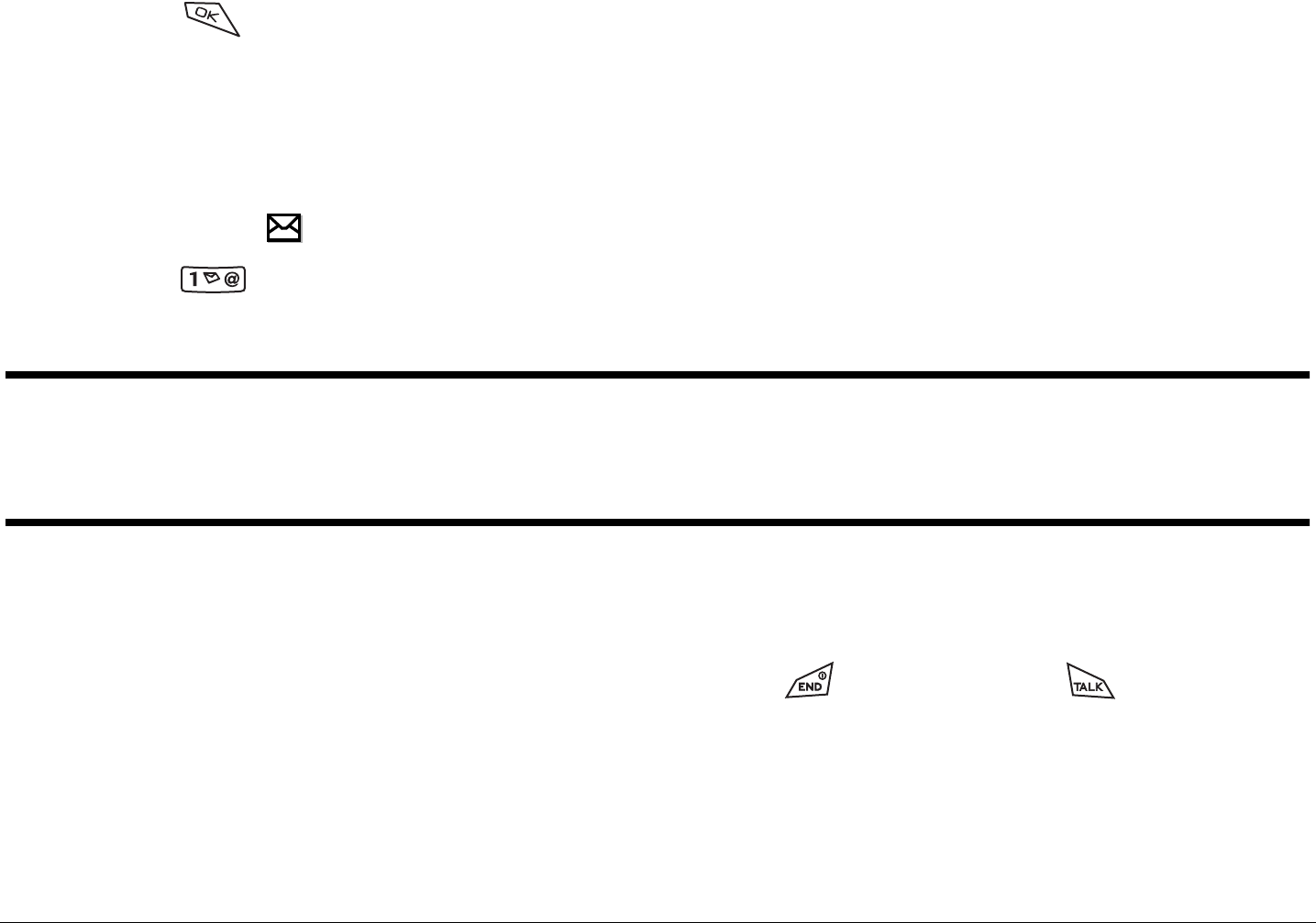
User Guide for the Kyocera Blade phone 23
If you see “New Message” on your screen
1. Press to select Call. This initiates a call to your voicemail number.
2. Follow the prompts to retrieve the message.
For specific information on getting voicemail messages, contact your
service provider.
If you see the symbol
1. Press to initiate a call to your voicemail number.
2. Follow the prompts to retrieve the message.
Note: You can set the phone to beep, light up, or play a tune every five
minutes to remind you that you have voicemail. See “Setting message
alerts” on page 80 and “Setting backlighting to flash” on page 74.
Silencing an incoming call
• To silence an incoming call quickly, press . Then press to answer
the call.
This action silences the current call only. The next call will ring as normal.