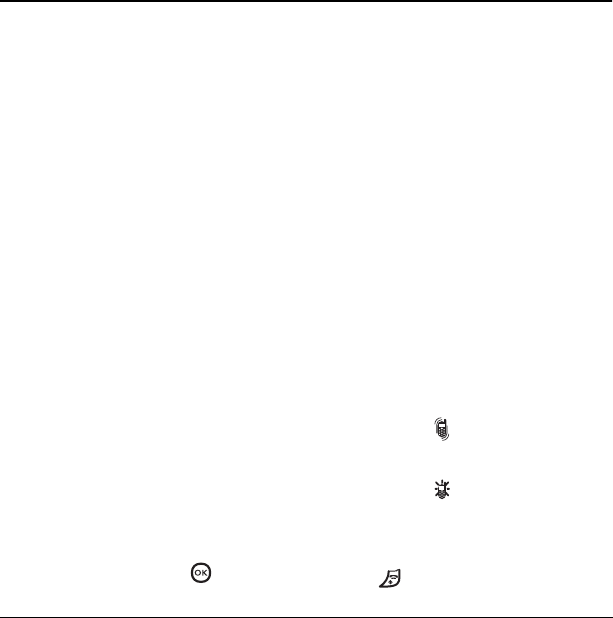
User Guide for the Kyocera Topaz Phone 19
6CUSTOMIZING YOUR PHONE
Silencing all sounds
Your phone is set to make sounds when you receive
calls, press keys, navigate through menus, and
receive alerts (such as new messages). You can
silence all sounds and set the phone to vibrate
or
light up when you receive calls and alerts.
Setting the phone to vibrate or light up
1. Select Menu → Settings → Silent Mode.
2. Choose an option and press :
–
Vibrate Only—Causes the phone to vibrate
for the duration of the incoming call or
other alert. appears.
–
Lights Only—Causes the phone to light up
for the duration of the incoming call or
other alert. appears.
–
Normal Sounds—Causes the phone to ring
for the incoming call or alert (in effect,
returns phone to a non-silent mode).
3. Press to return to the home screen.
The contents of the
Settings menu are as follows.
Silent Mode
Vibrate Only
Lights Only
Normal Sounds
Sounds
Ringer Volume
Group Ringer
Ringer Type
Alarm Type
Earpiece Volume
Key Volume
Key Length
DTMF Tone
Display
My Banner
Main Menu View
Wallpaper
Screen Saver
Backlighting
Language
Time/Date Format
Contrast
Alert
Missed Call
Roaming
Services
Minute Alert
Privacy Alert
Security
Lock Phone
Limit Calls
Lock Code
Erase Contacts
Emergency #’s
Network
Roam Option
Voice Privacy*
Accessories
Pwr Backlight
Headset Ring
Auto-Answer
Any Key Answer
Flip Open Answer
TTY Device
Phone Info
Phone Model
Phone Number
SW Version
PRI Version
PRL Version
ESN
Home SID
(Phone Icons)
* Not available on all phones. Check with your service provider.


















