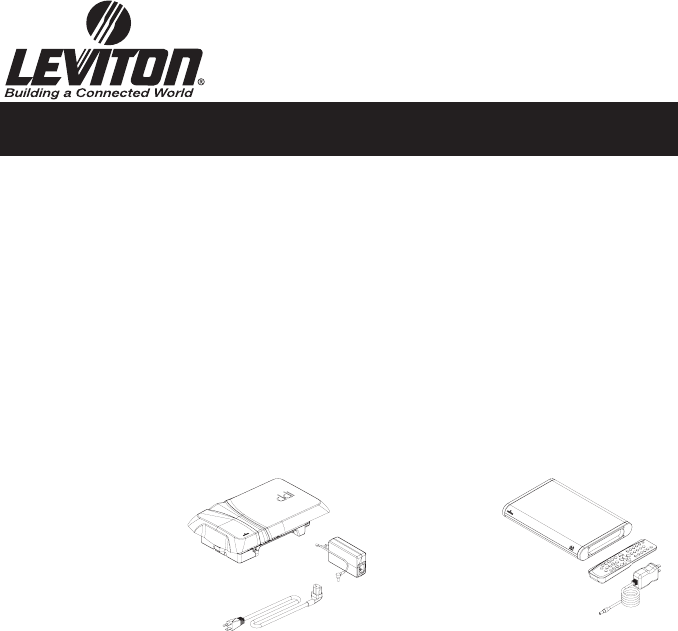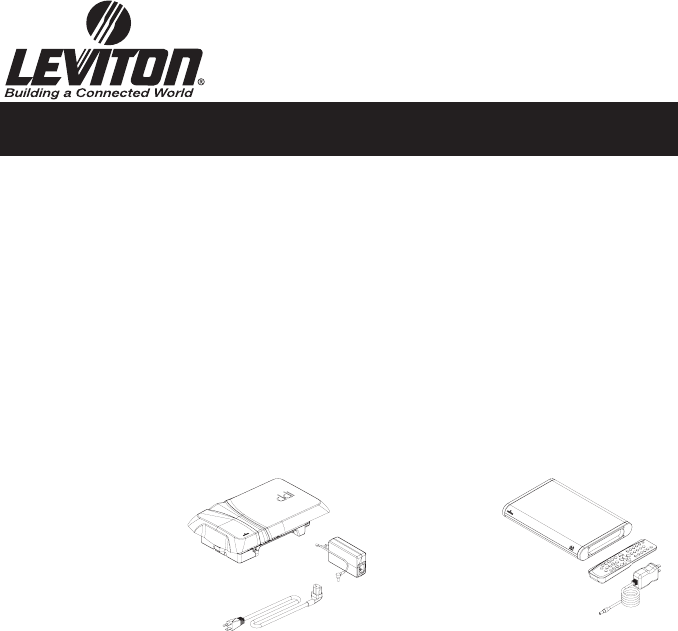
DI-000-LEAPS-00A
Quick-Start Guide
Leviton Entertainment and
Applications Platform
Follow this quick-start guide to install the Leviton Entertainment and Application Platform.
This guide covers the mounting of the Digital Distribution Center (DDC) into a Leviton
Structured Media Center (SMC), and configuring it for normal network operation, digital
media management, and installation of the Digital Player (DP).
Brackets are available for mounting the DDC in an enclosure other than a Leviton SMC,
a 19” rack or wall mounting. Please see your Distributor for information.
PACKAGE CONTENT
- Category 5e cabling system, home run to a common distribution point like a Leviton
Series 420 Structured Media Center
- Leviton Structured Cabling Panel installed at the top of the SMC with at least (1)
Category 5e Voice and Data Board
- Category 5e Patch Cords, up to eight (8)
- Personal computer with web browser installed and Ethernet networking capabilities
(Windows 2000 or XP operating systems only)
- Digital Distribution Center
- Digital Player with Remote for each zone
- Broadband modem, with an ethernet port, and an operational broadband Internet
connection
NOTE:
- Power off all network hardware, including PCs, Digital Players, and Modem
- Composite RCA cable and Category 5e patch cord required for setup of DP
(not included)
- The DDC must be the authorative DNS Server (only router not the network).
PRE-INSTALLATION CHECKLIST
LEAPS-120
LEAPS-DP
Technical Support: 800-824-3005
www.leviton-lin.com
Digital Distribution Center, Includes:
- Power Supply & Power Cords
- Unit Cover
Digital Player, Includes:
- Remote Control
- Power Supply