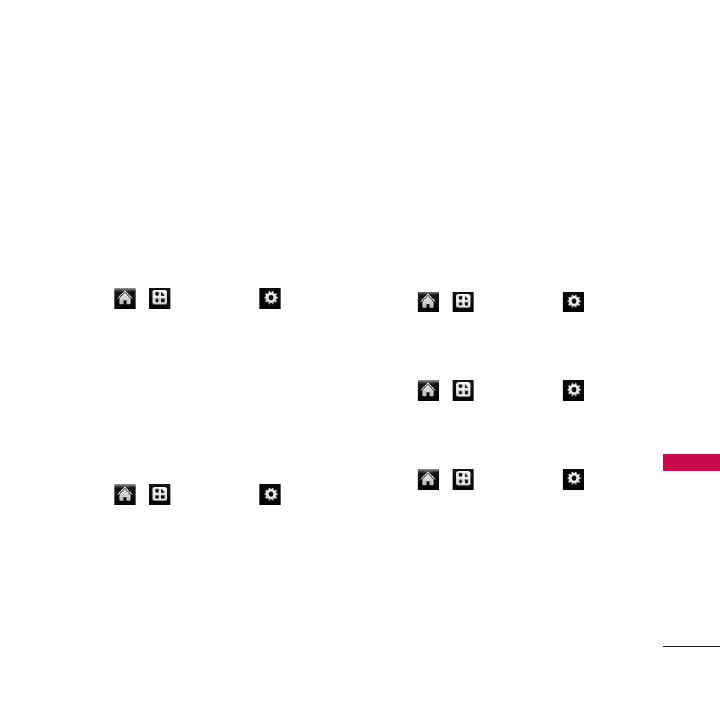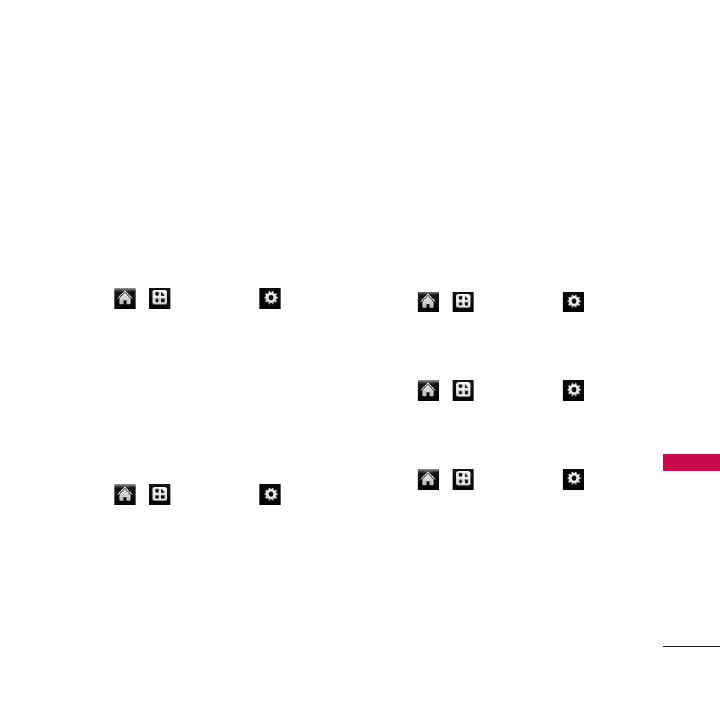
57
Settings
3. Ringers
3.1 Incoming Calls
Your phone provides a variety of ringer
options that allow you to customize your
ring and volume settings. These options
allow you to identify incoming calls by the
ring.
1. Touch >
Main Menu
>
Settings
>
Ringers > Incoming Calls.
3.2 Call Alerts
Set your phone to alert you with an
audible tone when you change service
areas, once a minute during a voice call, or
when a call has been connected or
dropped.
1. Touch >
Main Menu
>
Settings
>
Ringers > Call Alerts.
2. Select Beep Each Minute, Out of
Service, Connect, or Signal Fade/Call
Drop.
3. Touch and hold ON or OFF and slide
left to change a setting.
3.3 Voicemail
Your phone automatically transfers all
unanswered calls to your voicemail, even if
your phone is in use or turned off. You
should set up your Sprint Voicemail and
personal greeting as soon as your phone is
activated. Always use a passcode to protect
against unauthorized access.
1. Touch >
Main Menu
>
Settings
>
Ringers > Voicemail.
3.4 Messages
1. Touch >
Main Menu
>
Settings
>
Ringers > Messages.
3.5 Alarm/Calendar
1. Touch >
Main Menu
>
Settings
>
Ringers > Alarm/Calendar.