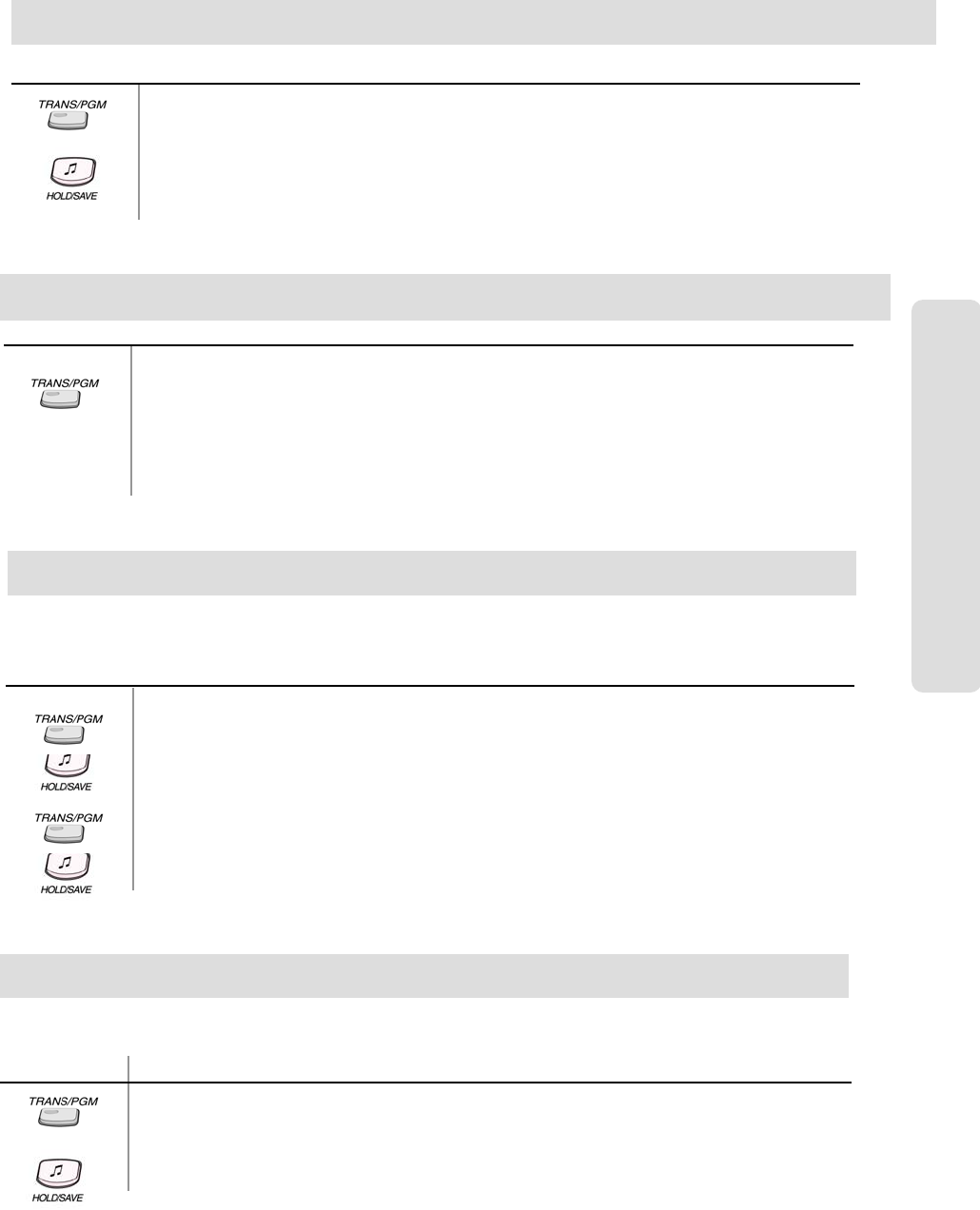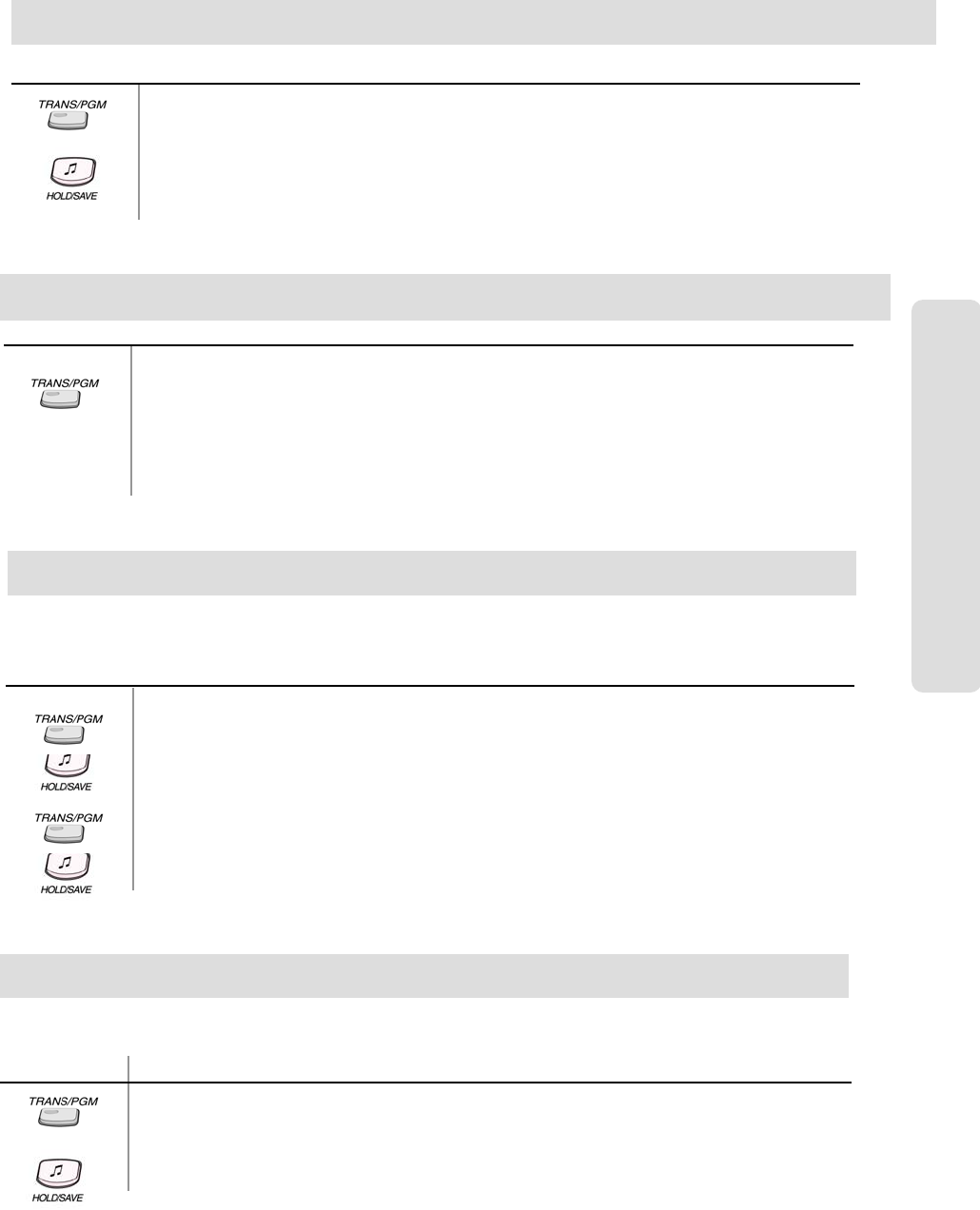
● aria 186/ 100/ 34E - DIGITAL KEY TELEPHONE SYSTEM USER GUIDE
29
Customized Message
Button
Procedure
● Press TRANS/PGM button.
● Dial * 7
● Dial the number of the desired message (11~20).
● Enter the desired message using the code in Dial by Name.
● Press HOLD/SAVE button.
CO Outgoing Disable
Button
Procedure
To disable outgoing calls a CO line,
● Press TRANS/PGM button.
● Dial * 8
● Press the desired outside line button. (Confirmation tone is heard.)
● After hearing confirmation tone, selected outside line button is disabled.
● Repeat the process to enable the CO line.
Attendant Operation
To activate temporary COS change,
● Press TRANS/PGM button.
● Dial # 2, Enter the station range.
● Press HOLD/SAVE button.
Button Procedures
A station user can change the class of service to lower class temporarily to prevent unauthorized
use of the station by others.
To remove temporary COS change,
● Press TRANS/PGM button.
● Dial # 3, Enter the station range.
● Press HOLD/SAVE button.
Temporary COS Change
Button
Procedure
The attendant can cancel the features, DND CALL FORWARD and pre-selected message
activating at other station.
● Press TRANS/PGM button.
● Dial * 9
● Dial the desired station range to be canceled.
● Press HOLD/SAVE button.
Erasing Station Message