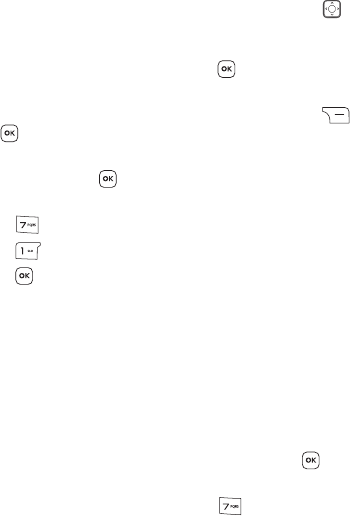
94
Organizer
Alarm Clock
This menu allows you to set
up multiple separate alarms.
You can also set the time,
repetition interval, and alarm
tone. If there is no set alarm,
press
Add to add a new
alarm.
1 Open the fl ip, press
[Menu].
2 Press Organizer.
3 Press Alarm Clock.
4 Press Edit to edit a new
alarm.
5 Enter the alarm information
including:
• Set Time
• Repeat
• Ringtones
• Note
• Snooze
6 Use the Navigation Key
to scroll to the information
you want to set, and then
press
Change to view
your setting choices.
7 Press the right soft key
Done after setting all of the
Alarm fi elds as necessary.
Calendar
When you enter this menu,
a calendar will be displayed.
The red square cursor is used
to locate a particular day. The
bottom bar on the calendar
indicates saved schedules
(if any) for that day. This
function helps you keep track
of your schedule. The phone
can sound an alarm tone if
it has been set for a specifi c
schedule item.
1 Open the fl ip, press
[Menu].
2 Press Organizer.


















