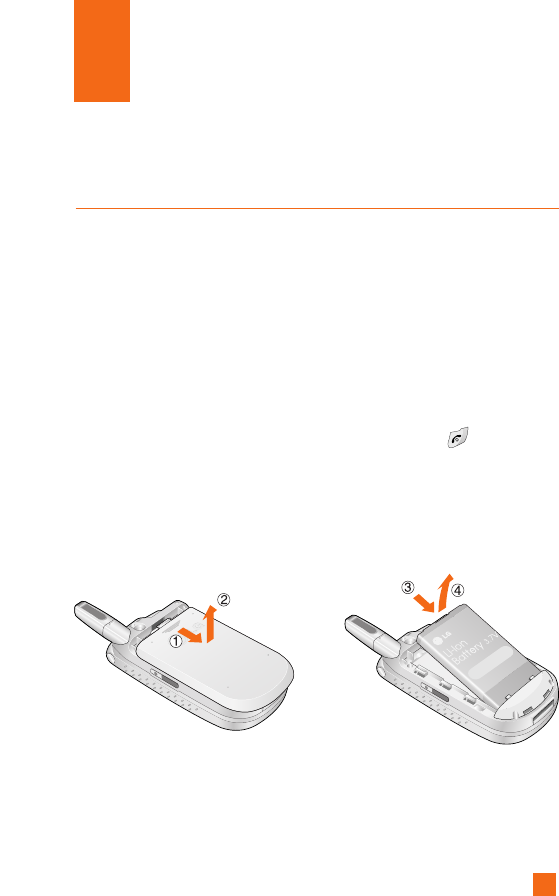
21
Installing the SIM Card
When you subscribe to a cellular network, you are provided with a plug-in
SIM card loaded with your subscription details, such as your PIN, any
optional services available and many others.
nn
Important!
The plug-in SIM card and its contacts can be easily damaged by
scratches or bending, so be careful when handling, inserting or
removing the card. Keep all SIM cards out of the reach of small
children.
nn
Warning If the phone and/or SIM card are lost/stolen, contact your network
operator immediately in order to prevent improper use of the above.
1. If necessary, switch off the phone by holding down the key until the
power-off image displays.
2. Remove the battery. To do so:
Getting Started


















