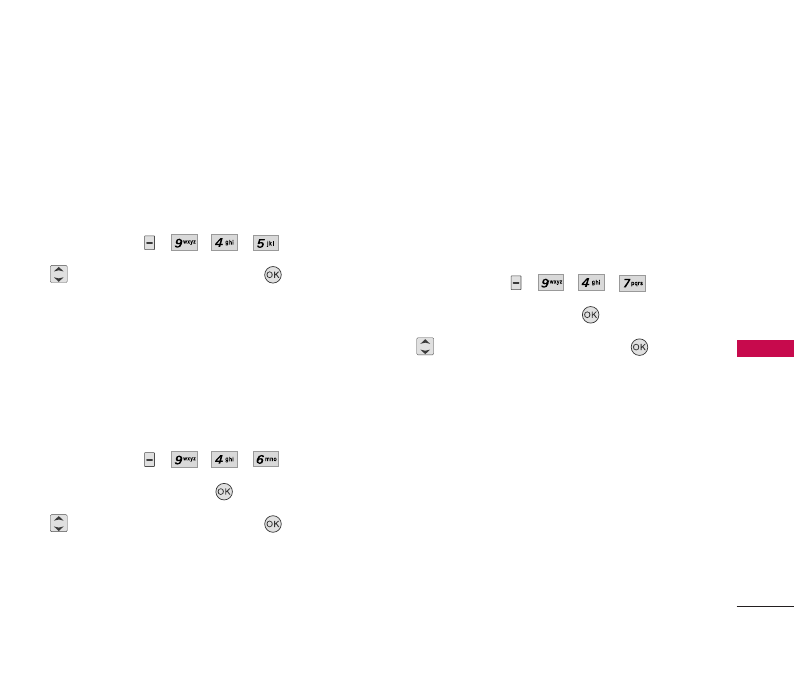
4.5 Auto Volume
Provides a better audio experience by enabling the
Auto Volume feature to control the dynamic range
and volume of the sending and receiving voice across
different levels of speaker and environments.
1. Press Left Soft Key , , , .
2. Use to select a setting, then press .
On
/
Off
4.6 Airplane Mode
Allows you to use the menu functions when radio
transmission is restricted. Activating this mode will
disable all wireless communications as noted in the
disclaimer on the phone.
1. Press Left Soft Key , , , .
2. Read the instruction and press to continue.
3. Use to select a setting, then press .
On
/
Off
4.7 TTY Mode
Allows you to attach a TTY (Teletype writer) device
enabling you to communicate with parties also using
a TTY device. A phone with TTY support is able to
translate typed characters to voice. Voice can also be
translated into characters and then displayed on the
TTY.
1. Press Left Soft Key , , , .
2. Read the instruction and press to continue.
3. Use to select a setting, then press .
TTY full
/
TTY + Talk
/
TTY + Hear
/
TTY off
SETTINGS
67
SETTINGS
AX275_Eng_new.qxd 3/13/07 5:55 PM Page 67


















