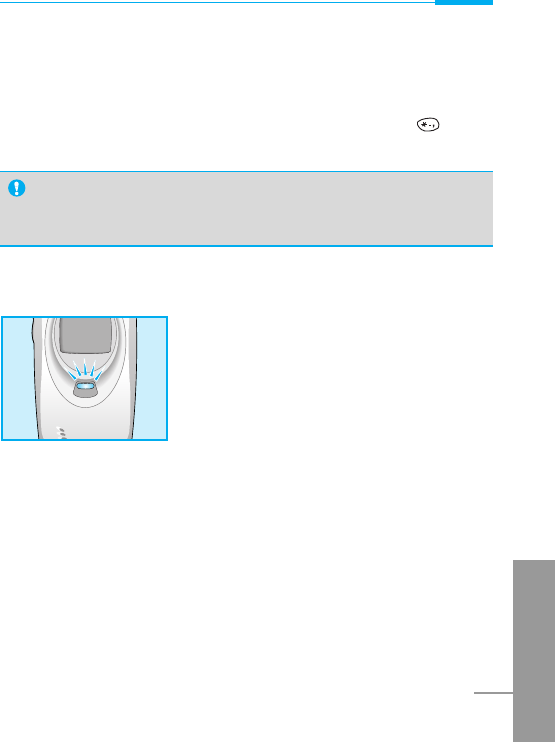
ENGLISH
65
Accessing the Menu
Voice dial [Menu 4-3-2]
• Automatic : You can enter voice dial mode whenever you open
folder.
• Manual : You can enter voice dial mode by pressing key
for a long time.
LED indicator [Menu 4-3-3]
You can check the network status through
Call indicator Light. If you are in service
area, Call Indicator Light will flicker to
Green. On the contrary, if you are in no
service area, this light will change to Red.
Furthermore, you can set the color of light
depending on Group in phonebook.
• Incoming call [Menu 4-3-3-1]
You can set the one of the colors such as red, blue, yellow, orange
and so on.
• Standby [Menu 4-3-3-2]
You can check the network status by LED color in a standby mode.
Language [Menu 4-3-4]
You can select the language will be displayed.
Note
• If any voice entries don't exist, "No trained voice" message
will be displayed.


















