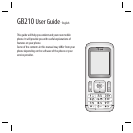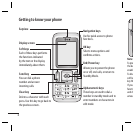7
t
ave
t for
ming
Missed
hone
ey
sation
ved,
ports
n
f
also
view call durations. Press Menu
,
select Call
history
.
Changing the call settings
You can set the menu relevant to a call. Press
Menu, select Settings
and choose
Call.
•
Call divert
- Choose whether to divert
your calls.
•
Call barring – Select when you would like
calls to be barred.
•
Fixed dial number – Choose a list of
numbers that can be called from your
phone. You’ll need your PIN2 code from your
operator. Only numbers included in the xed
dial list can be called from your phone.
•
Answer mode - Choose whether to answer
the phone using any key or send key only.
•
Send my number - Choose whether your
number will be displayed when you call
someone. (Depends on your network
provider.)
•
Call waiting - Be alerted when you have
a call waiting. (Depends on your network
provider.)
•
Minute minder - Select On to hear a tone
every minute during a call.
•
Auto redial - Choose On or Off.
•
Send DTMF tones - Choose On or Off.
Contacts
Searching for a contact
1 Press Contacts and choose Search, select
Contacts from the Menu screen or press
from the standby screen.
2 Using the keypad enter the rst letter of
the contact you want to call. For example,
for O ce, press 6 three times. Then press
Search.
3 To scroll through the contacts and their
di erent numbers use
and .
TIP! There are two LG Mobile customer care
numbers provided in phone book. You can
directly call the LG Customer Care I or edit LG
Customer Care II with area code and make
the call.