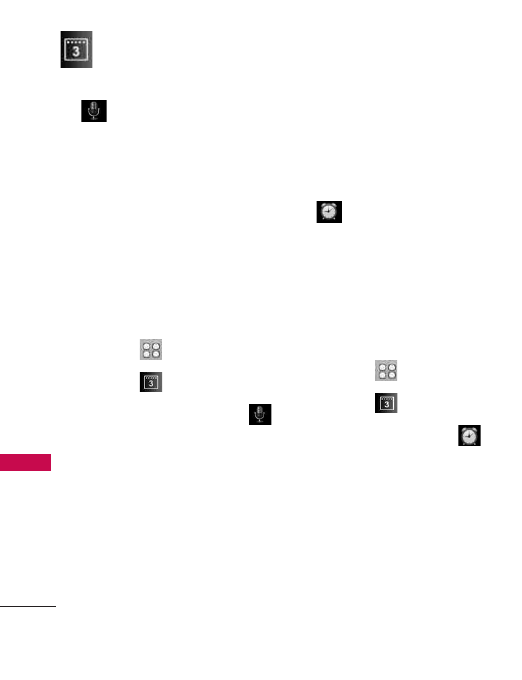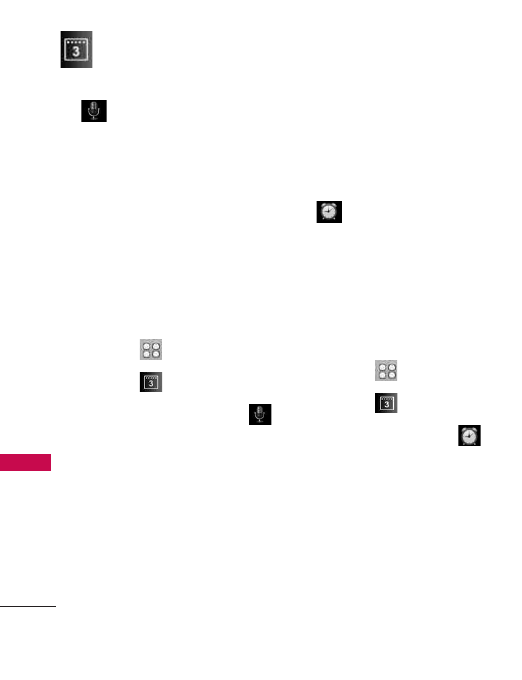
Tools
62
Tools
Voice Command
Allows you to make phone calls
quickly and easily by voice. Your
phone recalls the number from
your Contacts, displays it briefly,
and then dials it. This menu also
includes a feature for those who
are driving or blind. It delivers time
and date information by voice and
allows you to check missed calls,
messages and voicemails.
1. Touch .
2. Touch .
3. Touch
Voice Command
.
4. Touch
1 Start Command
.
5. When prompted, say “Call”.
6. When prompted, say the
name or phone number of the
Contact you want to call. The
phone will ask you to confirm
the name or phone number
before dialing.
Call <Name/Number>/
Voicemail
/
Missed Calls
/
Messages
/
Time & Date
/
Help
Alarm Clock
Allows you to set up to four
alarms. At the alarm time, any set
alarm will sound the tone of your
choice, and a notification
message will be displayed on
your screen.
1. Touch .
2. Touch .
3. Touch
Alarm Clock
.
4. Touch the alarm number.
5. Set the alarm time.
6. Touch Once (recurring
setting).
7. Touch to select one of the
following.