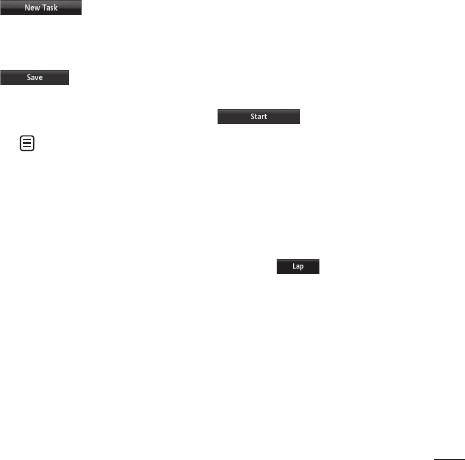
89
Tasks
This feature allows you to save and
manage a task.
1 Touch .
2 Input Due Date, Note and Priority
for the new Task.
3 Touch to save the Task
item.
The following options are available
by pressing
in the main Tasks
menu:
• New Task: Allows you to create a
new task.
• Delete: Lists all available tasks to
be deleted.
• Send Task Via: Enables the
selected task to be sent via Text
Message/Multimedia Message/
Bluetooth®.
• View Calendar: The calendar
window will be displayed and
New Tasks are able to be added
on a certain date.
Stopwatch
This menu allows you to record
the elapsed time of an event. The
duration of an individual lap time
(up to 20 times) and the total time
can also be displayed.
• New Time
1. To start timing, touch
.
The running time is displayed
as HH.MM.SS.hh (hours,
minutes, seconds, hundredths
of a second).
2. During the timing, you can
record an individual lap time by
touching
. Up to 20 lap
times can be recorded.


















