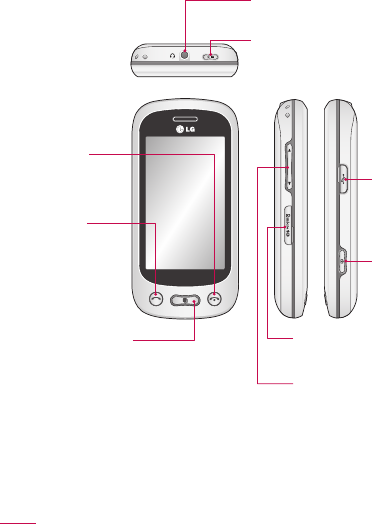
LG GT350 | User Guide
6
Getting to know your phone
Power/Lock key
• Long press for power on/off.
• Short press to turn on/off the screen.
Call key
• Dials a phone
number and
answers
incoming
calls.
End key
Multitasking key
Side keys
• When the screen is at
the Home screen:
Ring tone and key tone
volume.
• During a call:
Earpiece volume.
Handsfree or Stereo earphone
connector
Micro SD memory card
socket
Camera key
Charger, USB
cable


















