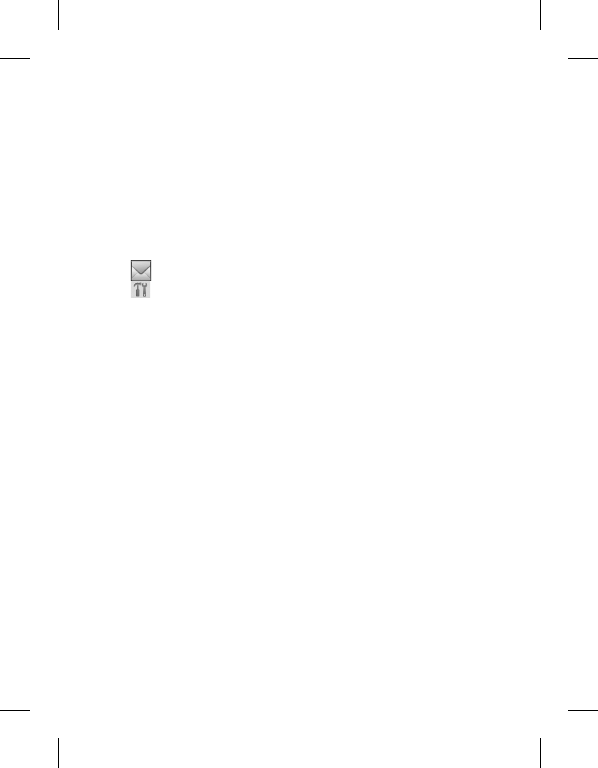
48 LG GW620R | User Guide
Changing your MMS
settings
Your GW620R message settings
are pre-defined, so you can send
messages immediately. These
settings can be changed based
on your preferences.
Touch
and press Menu key.
Touch .
You can make changes to the
following:
Delivery report - Choose to
request a delivery report.
Read report - Choose to request
a read report for each message
you send.
Auto - retrieve - Activate to
retrieve messages automatically.
Roaming auto-retrieve -
Activate to retrieve messages
while roaming.
Set Priority - Choose the priority
level of your MMS.
Validity period - Choose how
long your message is stored at
the message centre.
Creation mode
RESTRICTED: In this mode, the
MMS Client device shall only
create and send messages with
content belonging to the Core
MM Content Domain.
WARNING: In this mode,
the MMS Client device shall
guide the user to create and
send messages with content
belonging to the Core MM
Content Domain. This
guidance is implemented
through warning dialogs.
FREE: In this mode, the MMS
Client may allow the user
to add any content to the
message.
Messaging


















