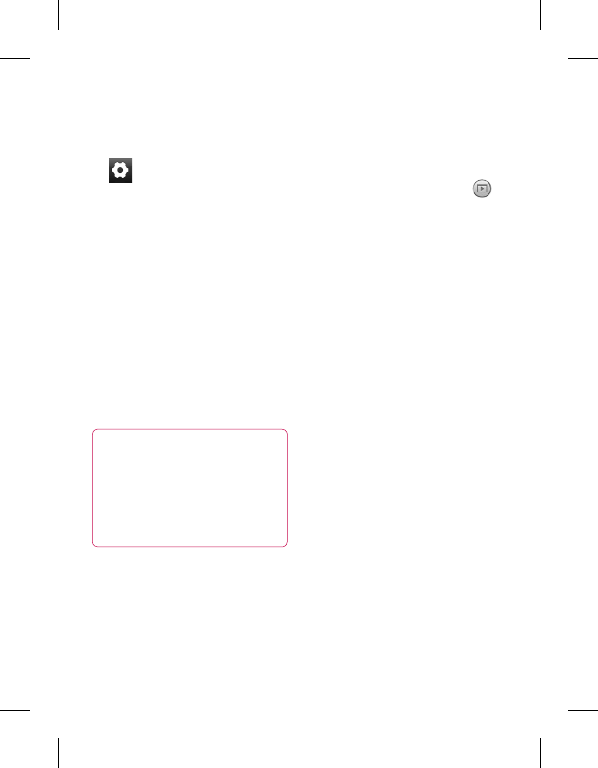
62 LG GW620R | User Guide
Camera
Choosing a colour effect
Using the viewfinder, touch
in the top left corner.
Select Colour effect from the
Preview menu.
There are ten colour tone
options: Normal, Blackwhite,
Sepia, Negative, Sketch,
Emboss, Red, Green, Aqua
and Solarize.
Once you’ve made your
selection, the colour tone
menu can be closed by
selecting the Back key. You are
then ready to take a picture.
TIP! You can change a
picture taken in colour to black
and white or sepia, but you
cannot change a picture taken
in black and white or sepia to
colour.
1
2
3
4
Viewing your saved photos
You can access your saved
photos from within the
camera mode. Just touch
and your gallery will appear
on the screen.
1


















