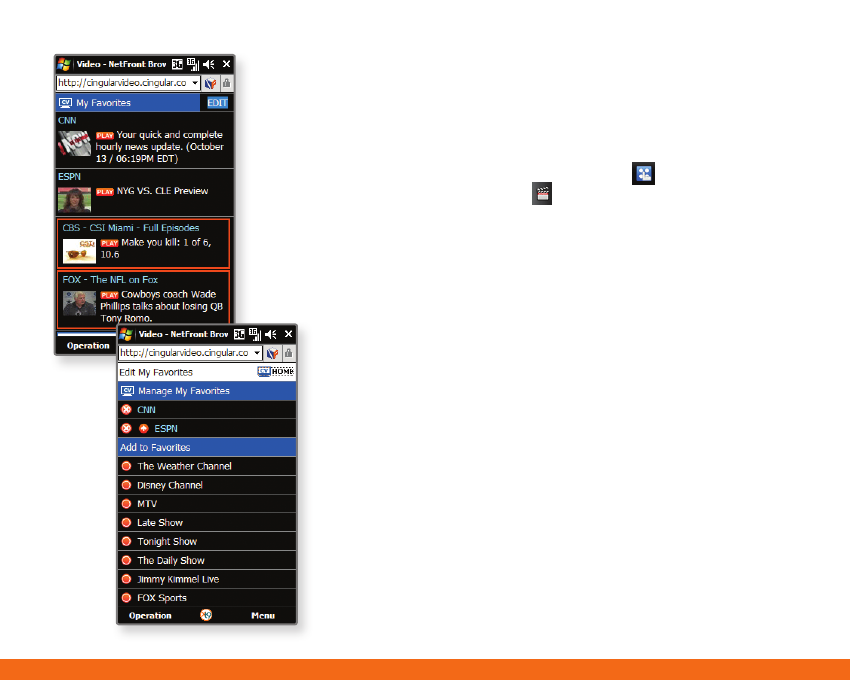
Note: Parental Controls available. See box insert for details. Access to CV
requires a MEdia™ Max plan.
Downloadable Fun
Whether you are into the latest hits or the
classics, let your phone reflect your style with
downloadable ringtones, Answer Tones™, and
graphics. Or entertain yourself and those around
you with the most popular downloadable games
and applications.
Access MEdia Mall
1. From home screen mode, tap Menu and
then select the Multimedia
subcategory.
2. Tap MEdia Mall.
3. Tap Shop Tones, AT&T Starter Packs, Shop
Games, Shop Graphics, Shop Multimedia, Shop
Applications, Shop Videos, Shop Music, or MEdia
Net Home.
4. Once connected, tap a link to browse the mall.
Access Cool Games
1. From home screen mode, tap Menu and
then select the Multimedia
subcategory.
2. Tap Games.
CV
CV brings your phone to life. Watch news, sports,
weather, and entertainment clips while on the go.
1. From home screen mode, tap Menu and then
select the Multimedia
subcategory.
2. Tap CV.
3. Once connected, tap PLAY beside the video clip
you want to watch.
Personalize your CV Home Page
1. From the CV home page, tap EDIT (next to
My Favorites).
2. Select the content you would like added or
deleted from your CV home page.


















